- Overview
- Getting Started Guide
- UserGuide
-
References
-
ABEJA Platform CLI
- CONFIG COMMAND
- DATALAKE COMMAND
- DATASET COMMAND
- TRAINING COMMAND
-
MODEL COMMAND
- check-endpoint-image
- check-endpoint-json
- create-deployment
- create-endpoint
- create-model
- create-service
- create-trigger
- create-version
- delete-deployment
- delete-endpoint
- delete-model
- delete-service
- delete-version
- describe-deployments
- describe-endpoints
- describe-models
- describe-service-logs
- describe-services
- describe-versions
- download-versions
- run-local
- run-local-server
- start-service
- stop-service
- submit-run
- update-endpoint
- startapp command
- SECRET COMMAND
- SECRET VERSION COMMAND
-
ABEJA Platform CLI
- FAQ
- Appendix
Appendix: Types of Templates
Here is a list of templates available in the Annotation Tool.
目次
- Object Detection
- Semantic Segmentation
- ImageClassification
- TextClassification
- TextExtraction
- Image to Text
- Polygon
- Polyline
- Private Templates
1. Object Detection
- You can perform the task of detecting objects in an image.
- You can add bounding boxes to an image.
- Examples: product detection, object counting, face detection
- Supported formats: jpg,png
- Output: json
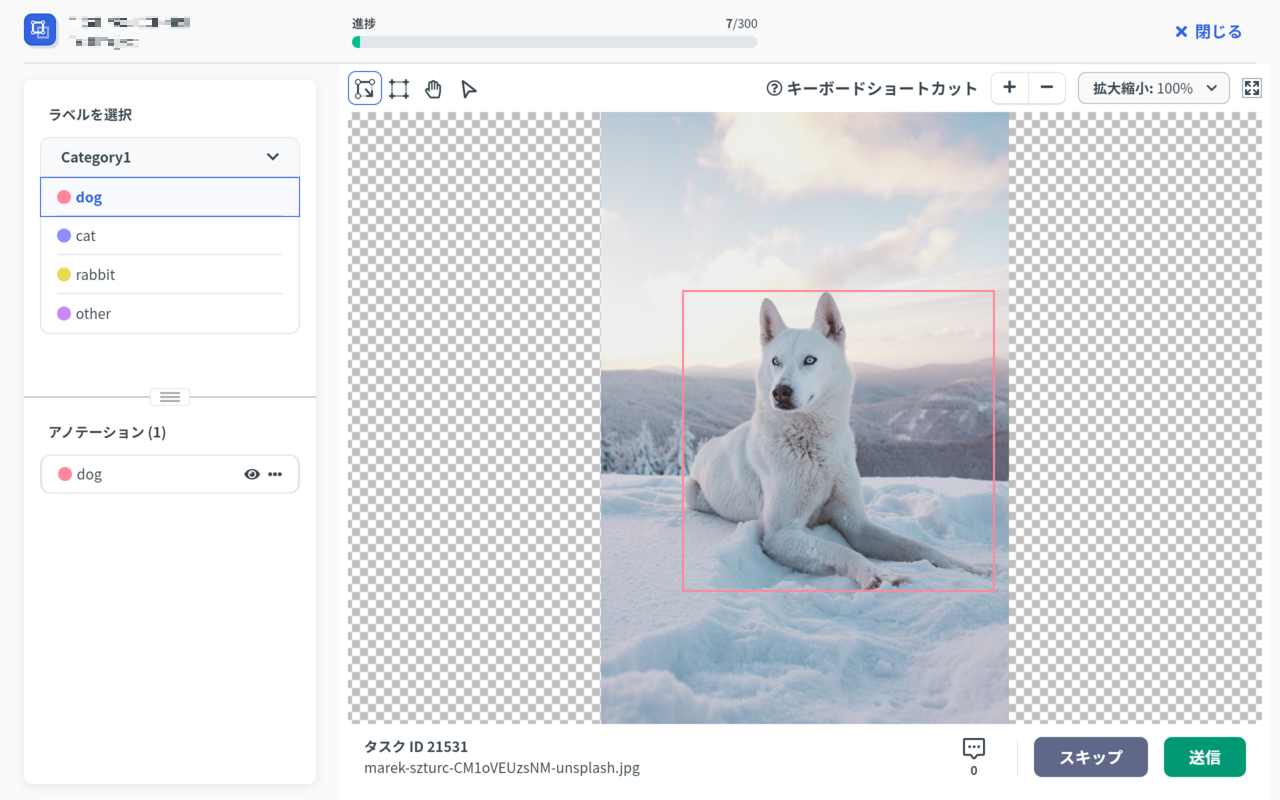
2. Semantic Segmentation
- You can perform the task of extracting an area of an image.
- Color in the area to be extracted for an image.
- Performs the task of extracting the object shape in the image.
- You can draw a polygon by hitting a vertex on the object to be detected in the image and color in the area.
- Examples: Area Extraction, Area Extraction, and Flaw Detection
- Supported formats: jpg,png
- Output: json,png
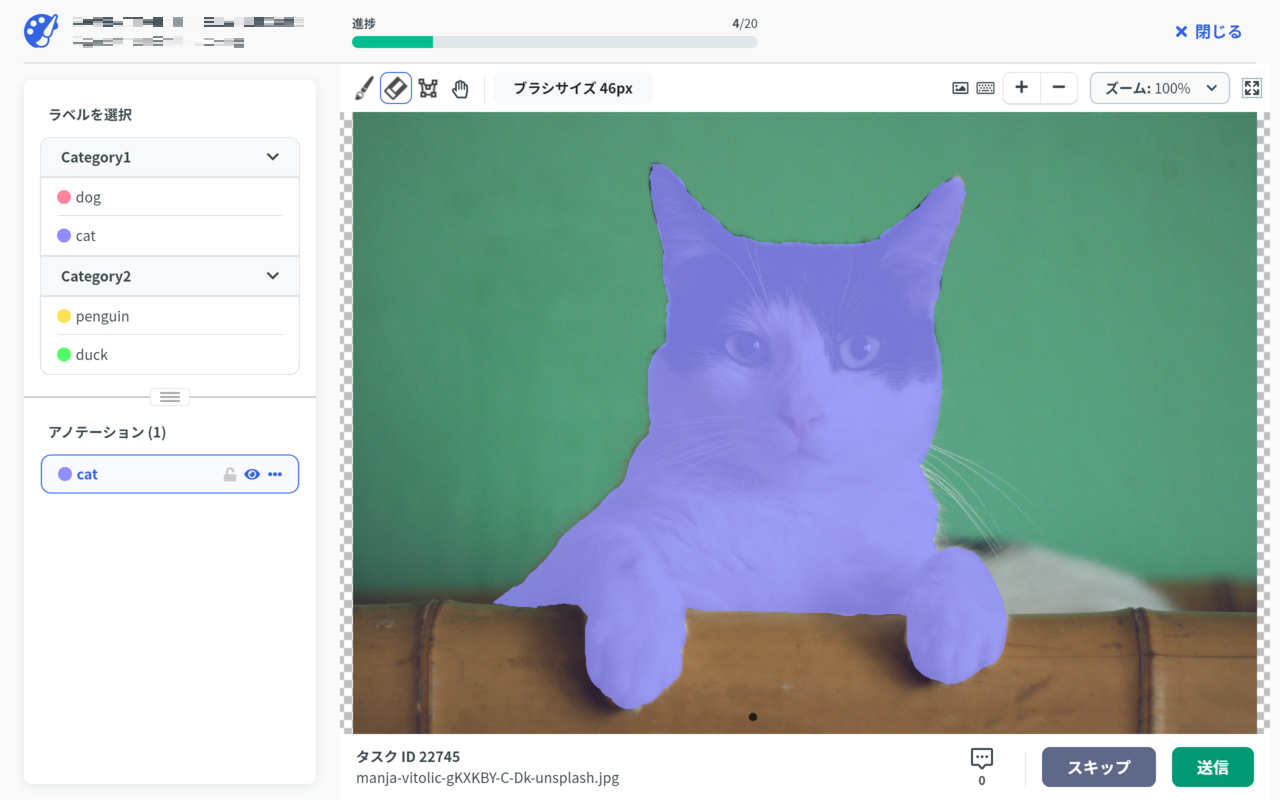
3. Image Classification
- You can perform the task of image classification.
- You can add pre-set tags to images.
- Example: Adding product classification, emotion classification and attribute information
- Supported formats: jpg,png
- Output: json
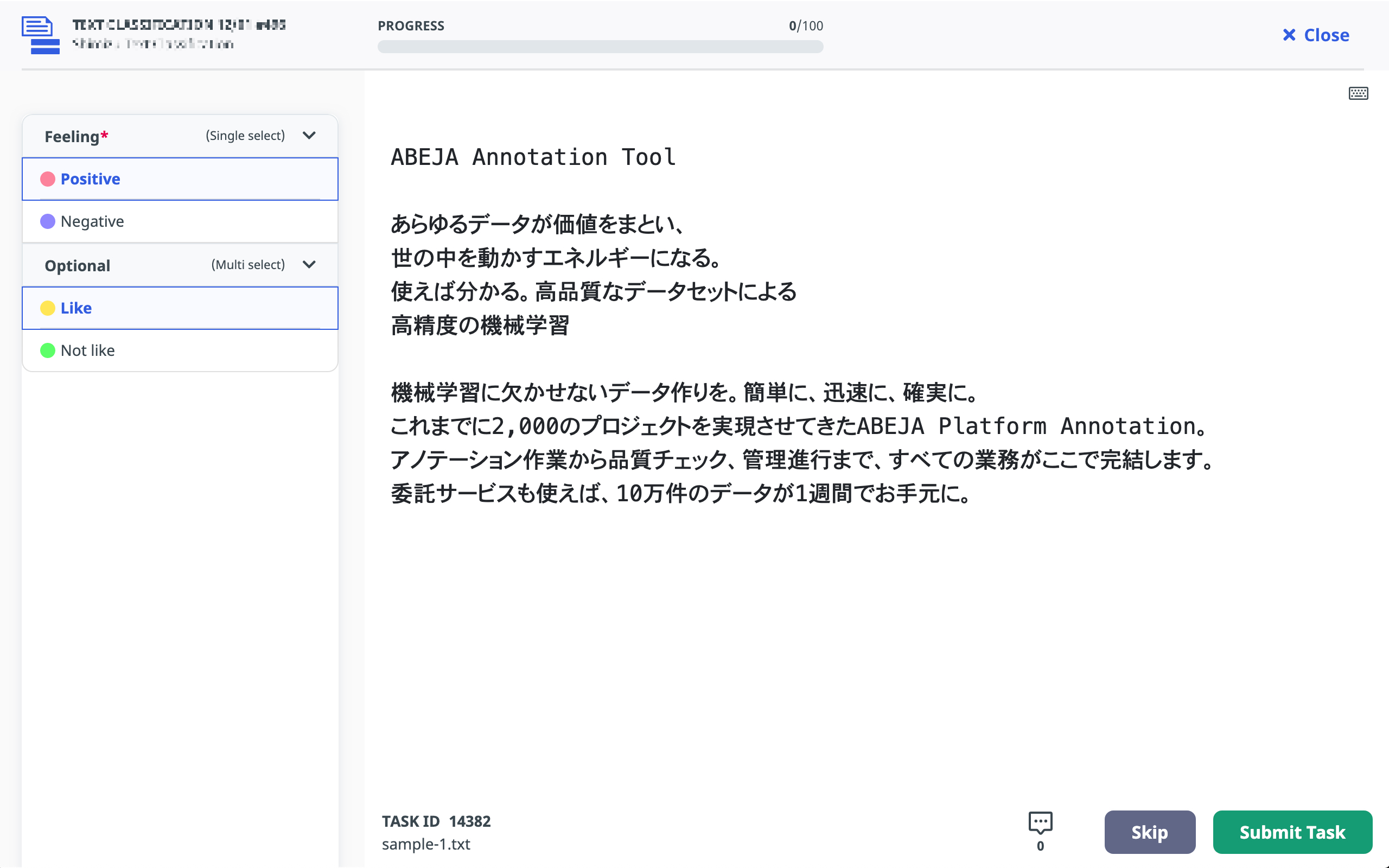
4. Text Classification
- It enables you to classify texts. You can assign preset tags in body text.
- Example: text category classification, toxic content classification, text emotion classification
- Supported formats: text (UTF-8)
- Output: json
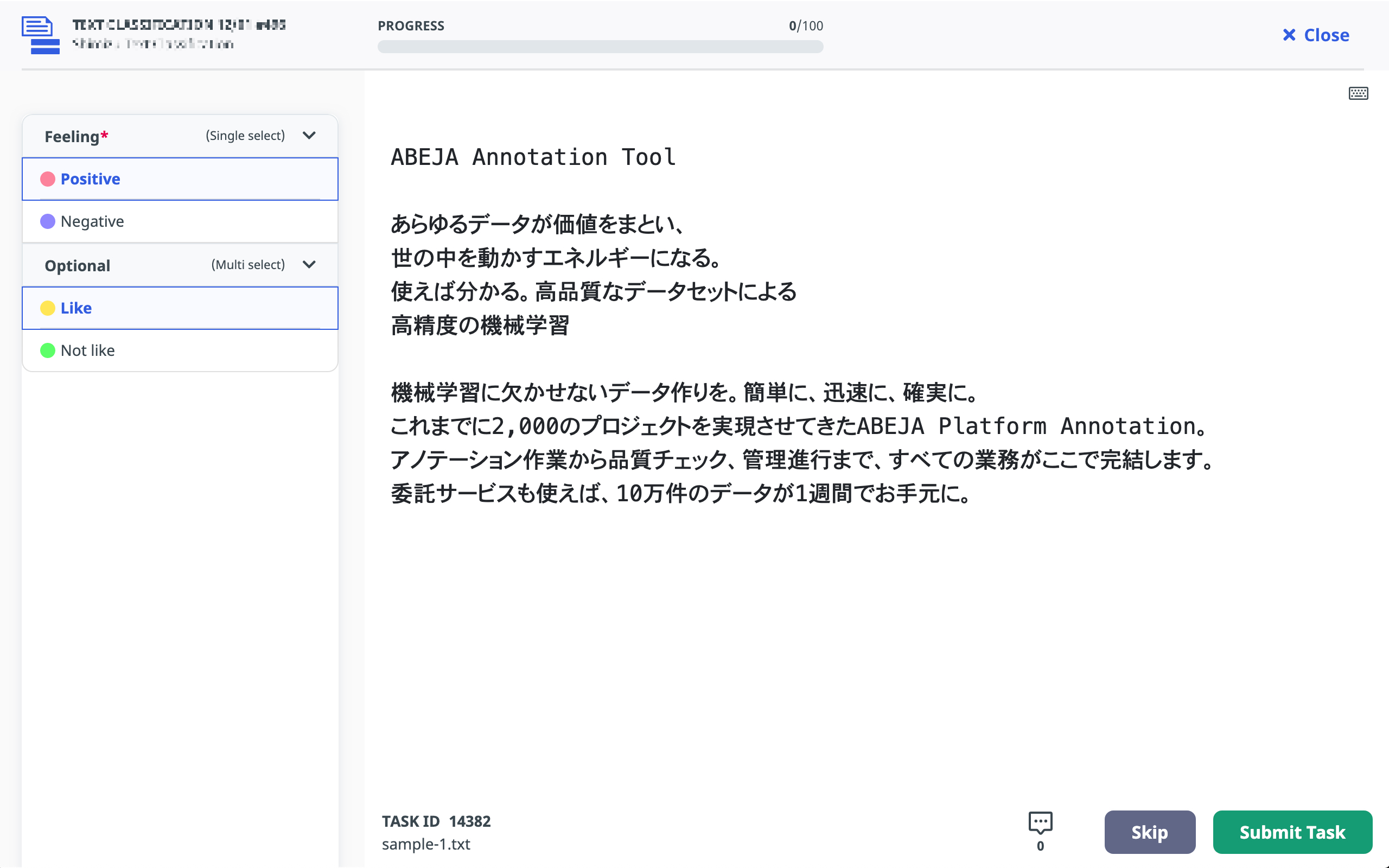
5. Text Extraction
- It enables you to assign a preset tag on the target word in body text for extraction and classification.
- Example: word extraction, word classification
- Supported formats: text (UTF-8)
- Output: json
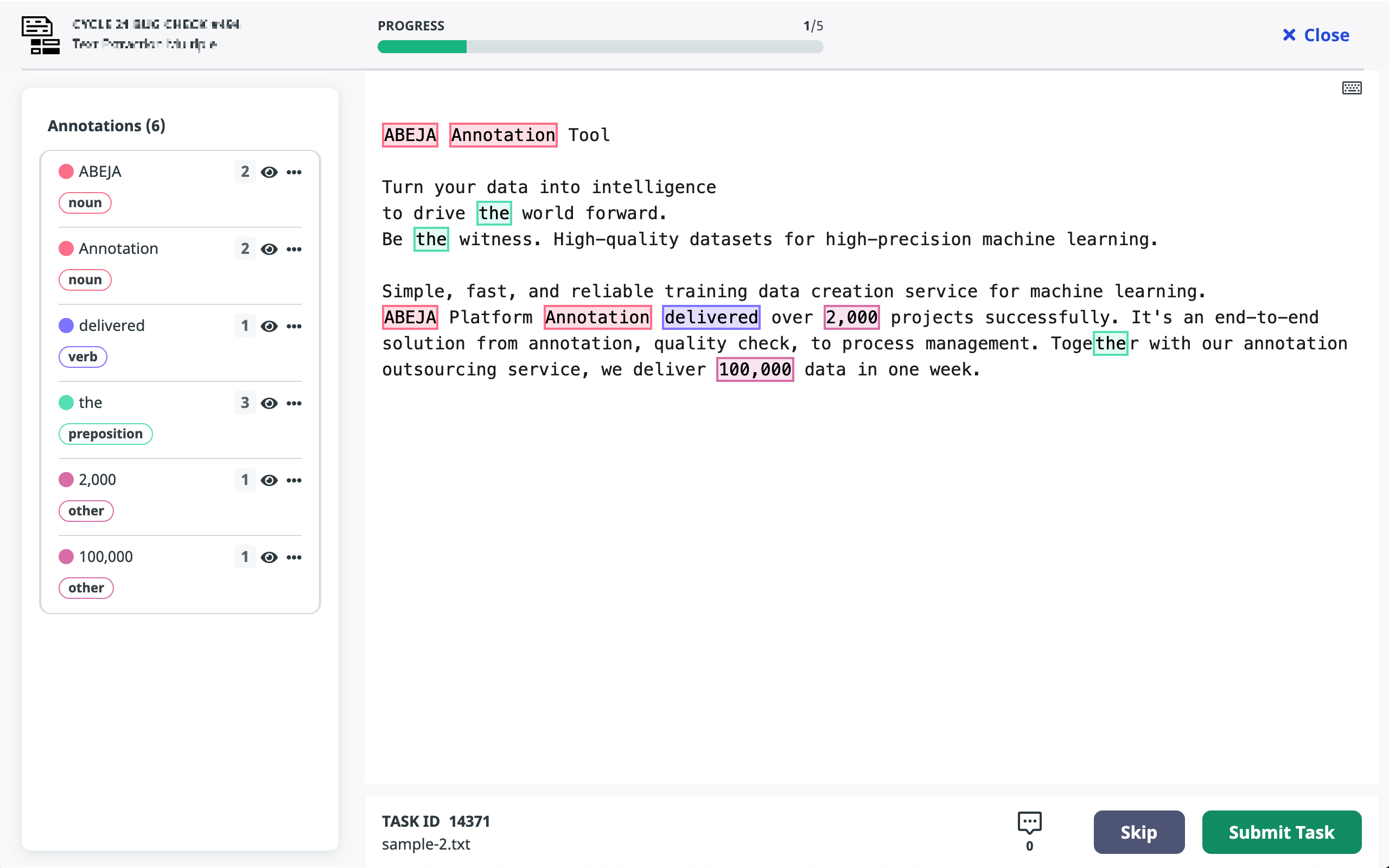
6. Image to Text
- It enables you to extract text information from an image.
- You can assign free text information on images.
- Example: text recognition (OCR), assigning metadata to images
- Supported formats: jpg,png
- Output: json
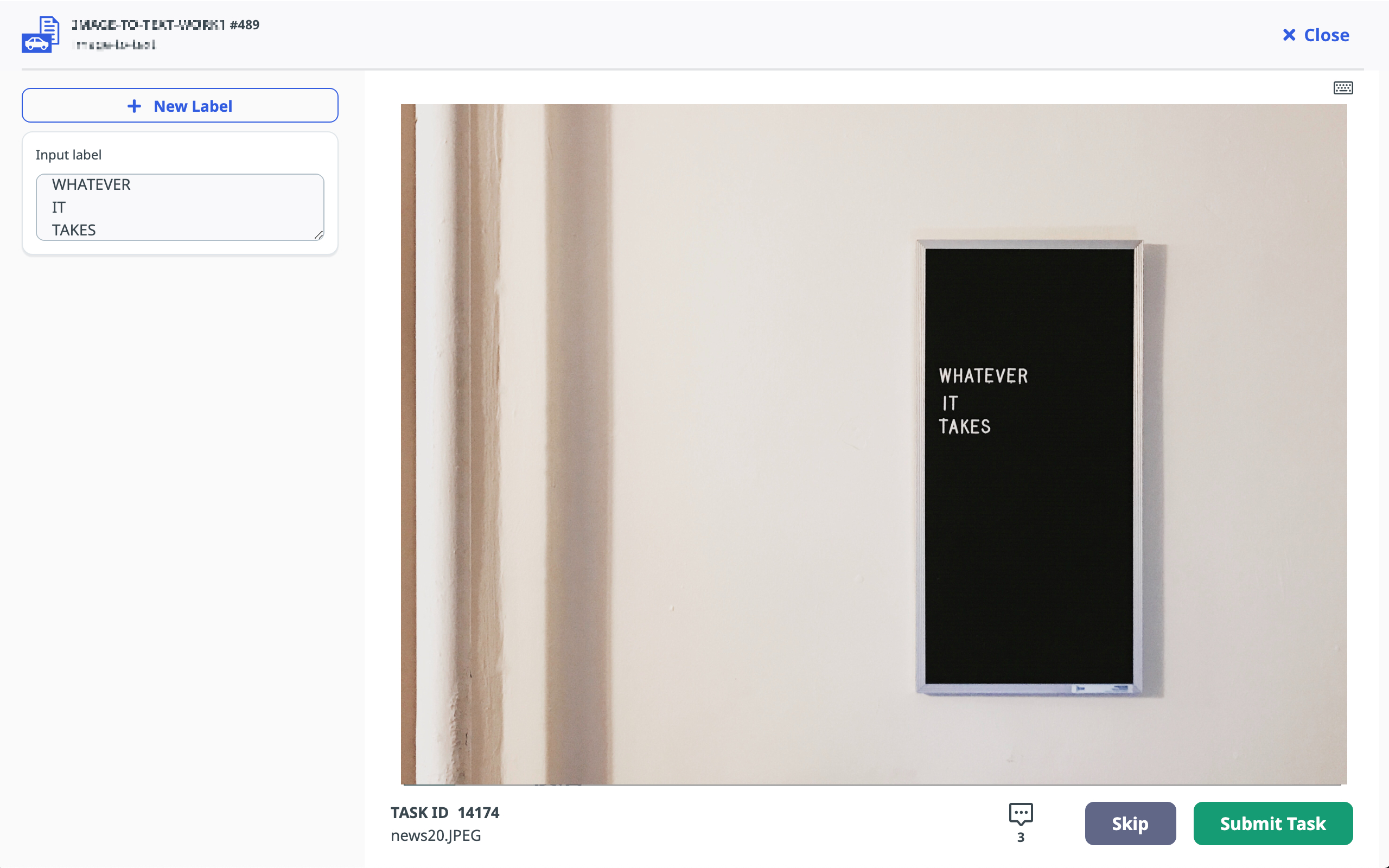
7. Polygon
- It enables you to extract the shape of an object in an image.
- It enables you to draw polygons by joining adjacent vertices on your target object on an image and extract vertex coordinates.
- Example: object contour extraction, text detection
- Supported formats: jpg,png
- Output: json
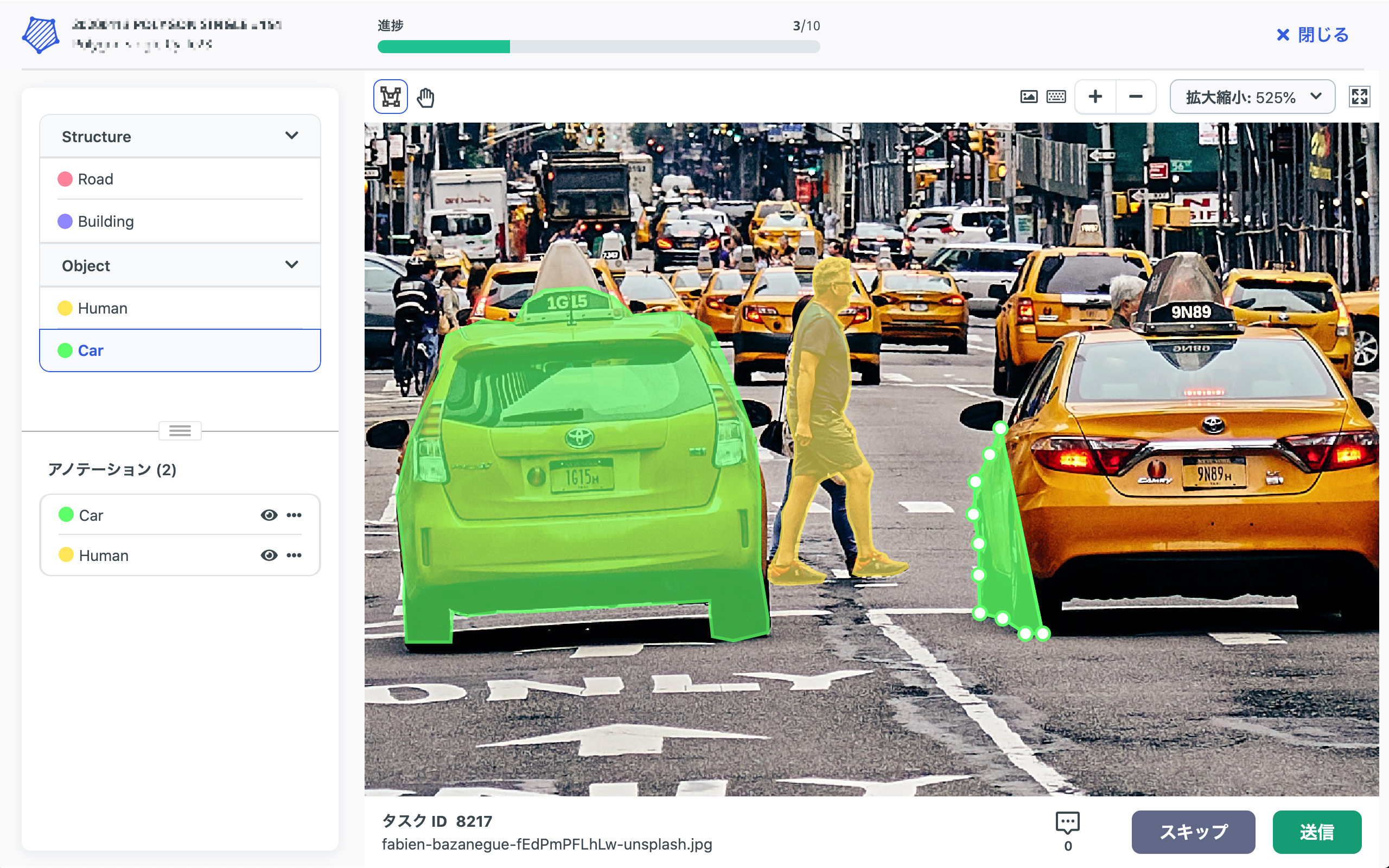
8. Polyline
- It enables to trac lines from images and pinpointing one pixel.
- It enable to draw points or lines while striking the vertices of the object you want to detect in the image, and extract the coordinate information.
- Example: posture estimation, people counting
- Supported formats: jpg,png
- Output: json
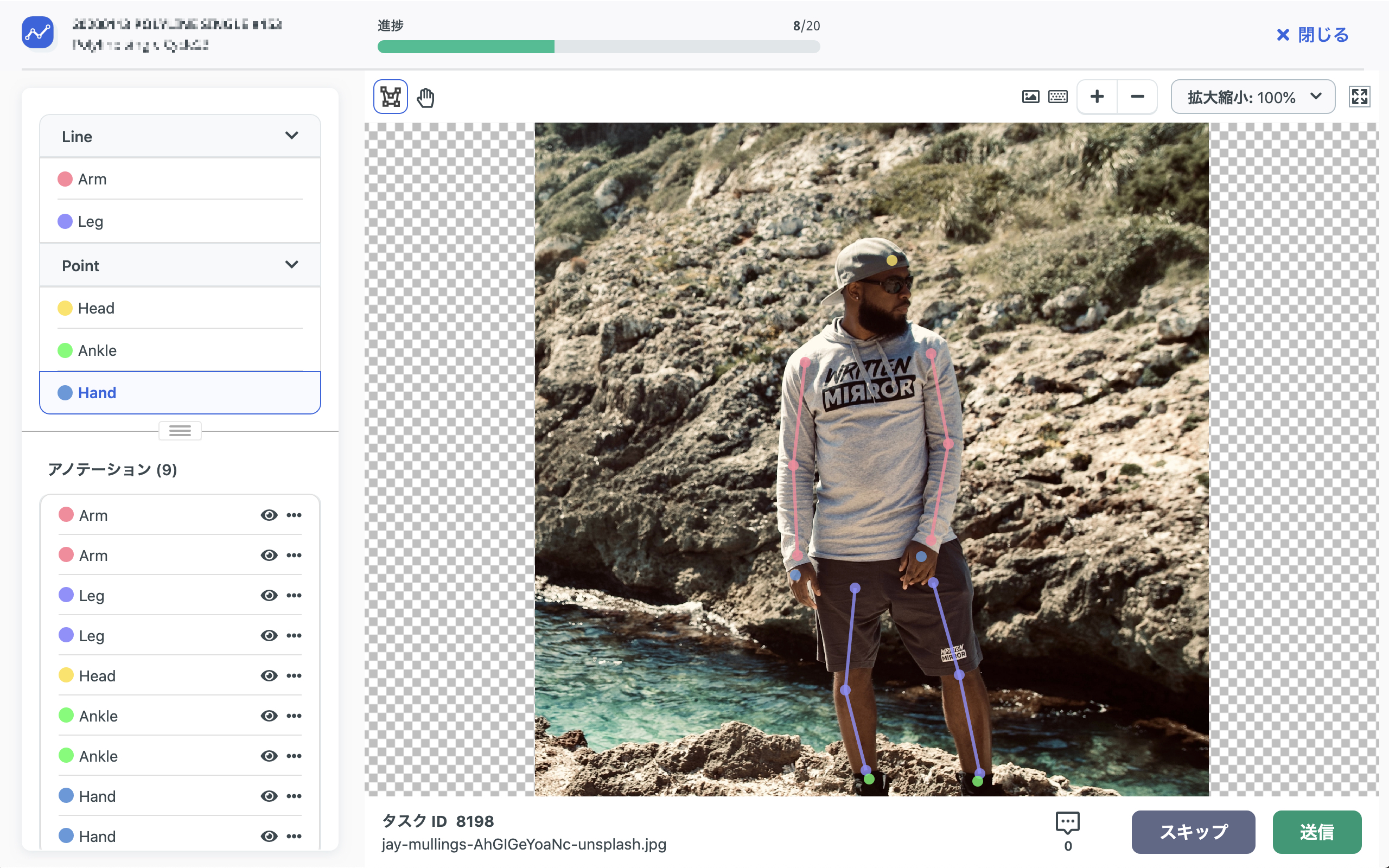
4. Private Templates
You can use an existing template or create a private template customized to your requirements.
Creating a template
You can create your own template.
Please refer to the Developer’s SDK document here.
Request a template to be created
ABEJA can also create a template for you.
Please use the chat box in the bottom right corner of the ABEJA Platform console to request a template.