- Overview
- Getting Started Guide
- UserGuide
-
References
-
ABEJA Platform CLI
- CONFIG COMMAND
- DATALAKE COMMAND
- DATASET COMMAND
- TRAINING COMMAND
-
MODEL COMMAND
- check-endpoint-image
- check-endpoint-json
- create-deployment
- create-endpoint
- create-model
- create-service
- create-trigger
- create-version
- delete-deployment
- delete-endpoint
- delete-model
- delete-service
- delete-version
- describe-deployments
- describe-endpoints
- describe-models
- describe-service-logs
- describe-services
- describe-versions
- download-versions
- run-local
- run-local-server
- start-service
- stop-service
- submit-run
- update-endpoint
- startapp command
- SECRET COMMAND
- SECRET VERSION COMMAND
-
ABEJA Platform CLI
- FAQ
- Appendix
Add User
Add User
Users with Admin roles can add other users to the belonging organization from the user management page of ABEJA console.
Add from User Management Console
Select the Add User button in the upper right corner of the user list.
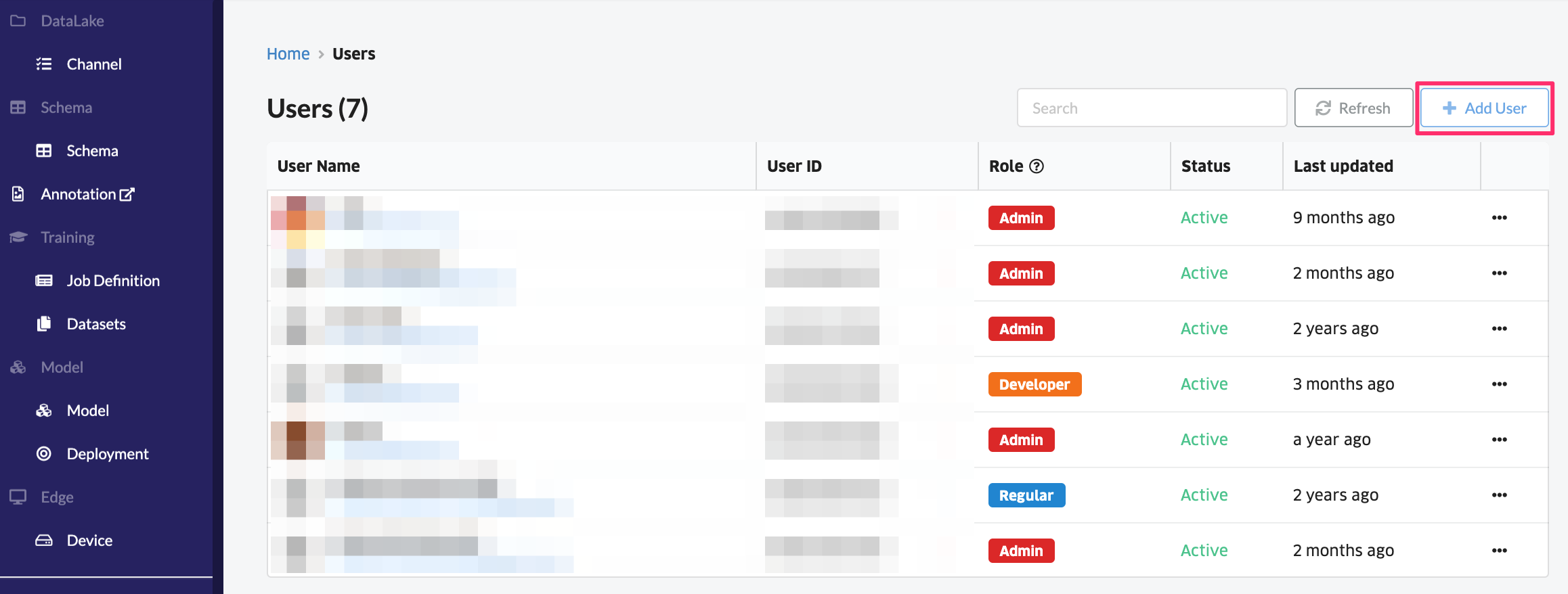
Insert user Email, Display Name and select a Role you wish to assign, and click the “Add User” button.
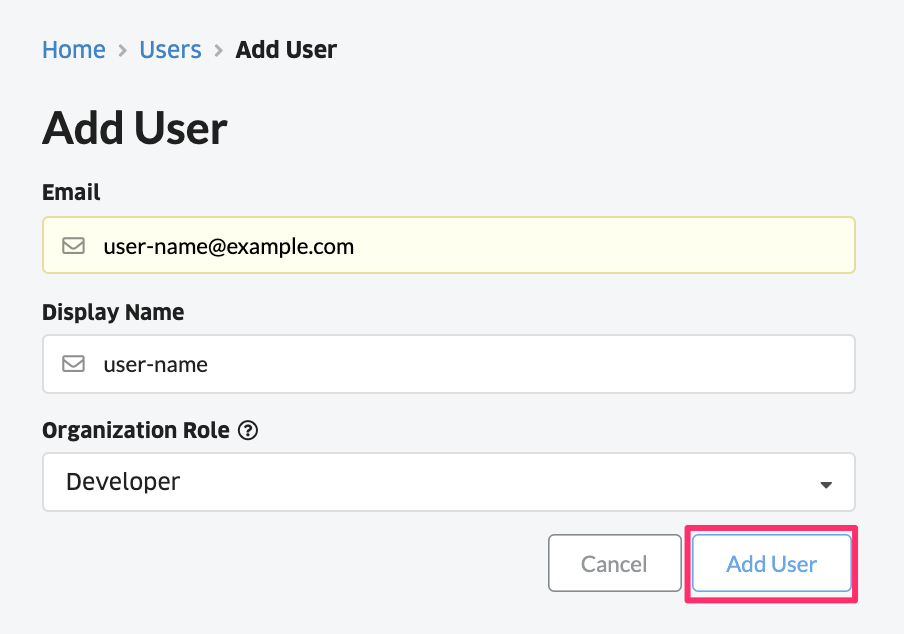
After successfully completion of user registration, the status in the list is “Invited”.
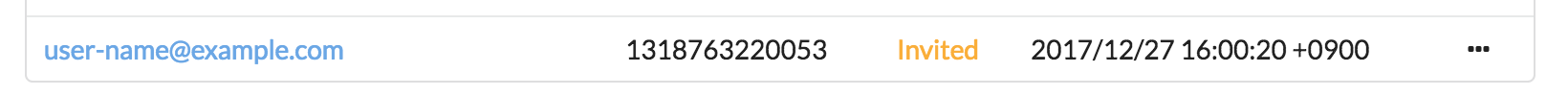
For a new user, a confirmation email will be sent to the email address you entered. In that email, you will get an invitation link. Clicking on that link you will be redirected to the user registration page.