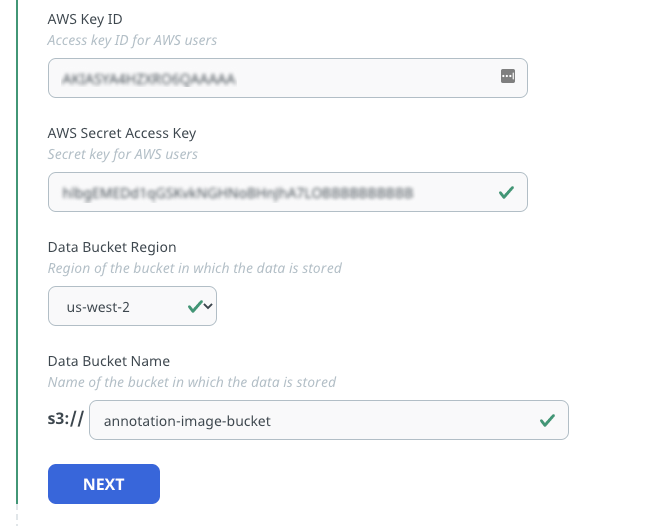- Overview
- Getting Started Guide
- UserGuide
-
References
-
ABEJA Platform CLI
- CONFIG COMMAND
- DATALAKE COMMAND
- DATASET COMMAND
- TRAINING COMMAND
-
MODEL COMMAND
- check-endpoint-image
- check-endpoint-json
- create-deployment
- create-endpoint
- create-model
- create-service
- create-trigger
- create-version
- delete-deployment
- delete-endpoint
- delete-model
- delete-service
- delete-version
- describe-deployments
- describe-endpoints
- describe-models
- describe-service-logs
- describe-services
- describe-versions
- download-versions
- run-local
- run-local-server
- start-service
- stop-service
- submit-run
- update-endpoint
- startapp command
- SECRET COMMAND
- SECRET VERSION COMMAND
-
ABEJA Platform CLI
- FAQ
- Appendix
Register S3 credential
AWS S3
In order to import files into AnnotationTool, you will need a AWS credential information below.
- AccessKey ID
- Secret Access Key
- Region
Follow the steps below to issue and register the credentials
Required IAM Policy
You need to publish credential with permissions below to authorize AnnotationTool to access your data.
Create IAM policy and attatch it to a user.
{
"Version": "2012-10-17",
"Statement": [
{
"Effect": "Allow",
"Action": [
"s3:PutObject",
"s3:GetObject",
"s3:ListBucket"
],
"Resource": [
"arn:aws:s3:::<bucket-name>",
"arn:aws:s3:::<bucket-name>/*"
]
}
]
}
Publish credential
Publish credential of a user who is attatched the IAM policy
Refer to Managing access keys for IAM users about the detail of access key management.
Register credential
You can register credential when you create a new project.
Select AWS S3 on datasource setting section of the screen.
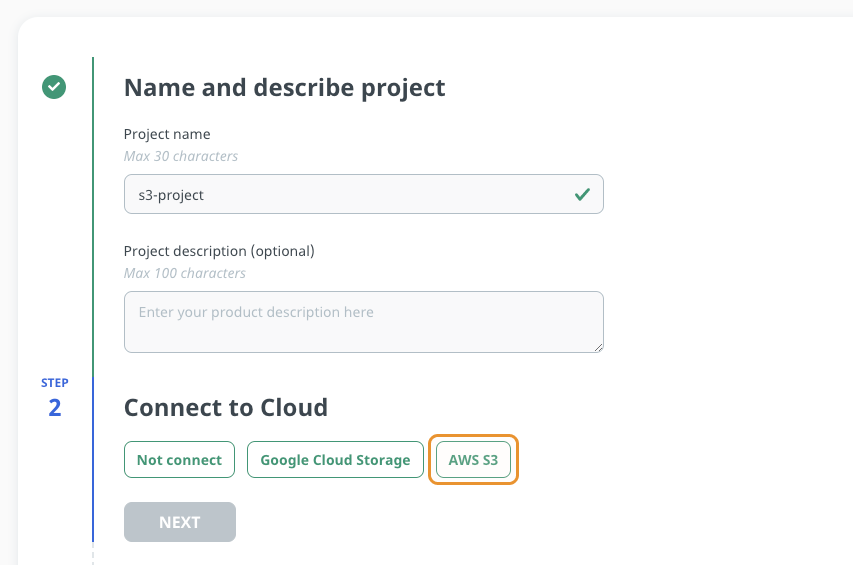
Enter access key ID, secret access key, region and S3 URI where your data to annotate is saved.