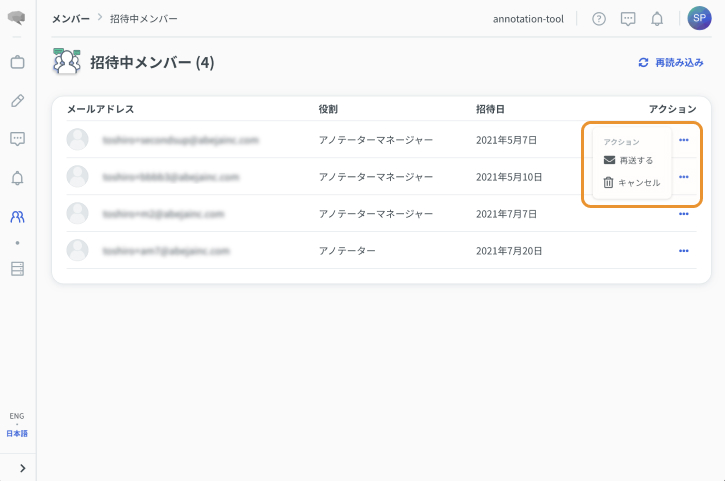- Overview
- Getting Started Guide
- UserGuide
-
References
-
ABEJA Platform CLI
- CONFIG COMMAND
- DATALAKE COMMAND
- DATASET COMMAND
- TRAINING COMMAND
-
MODEL COMMAND
- check-endpoint-image
- check-endpoint-json
- create-deployment
- create-endpoint
- create-model
- create-service
- create-trigger
- create-version
- delete-deployment
- delete-endpoint
- delete-model
- delete-service
- delete-version
- describe-deployments
- describe-endpoints
- describe-models
- describe-service-logs
- describe-services
- describe-versions
- download-versions
- run-local
- run-local-server
- start-service
- stop-service
- submit-run
- update-endpoint
- startapp command
- SECRET COMMAND
- SECRET VERSION COMMAND
-
ABEJA Platform CLI
- FAQ
- Appendix
Creating a user
Create a user to work on the project.
About the types of roles
→ See Types of roles
Create a user


Select Annotator from the tab and click “Add new annotator” button.

When the dialog box appears, enter role and e-mail, and click “Send” to send the invitation e-mail.

An invitation mail will be sent to the invited user, click the “Join to your organization name” button in the mail.
When you click on the link, your browser will display a screen for registering a new account.
Register an account with your Google account, Github account, or by entering your name and password.
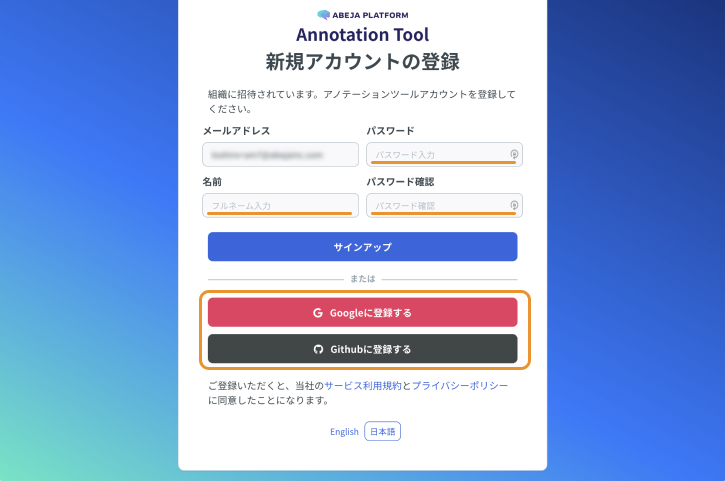
Check the inviting members
If you want to check the members who are being invited, press “Inviting Members” to see the list of users who have sent the invitation mail.

You can “Resend” and “Cancel” the invitation from the action menu on the right.