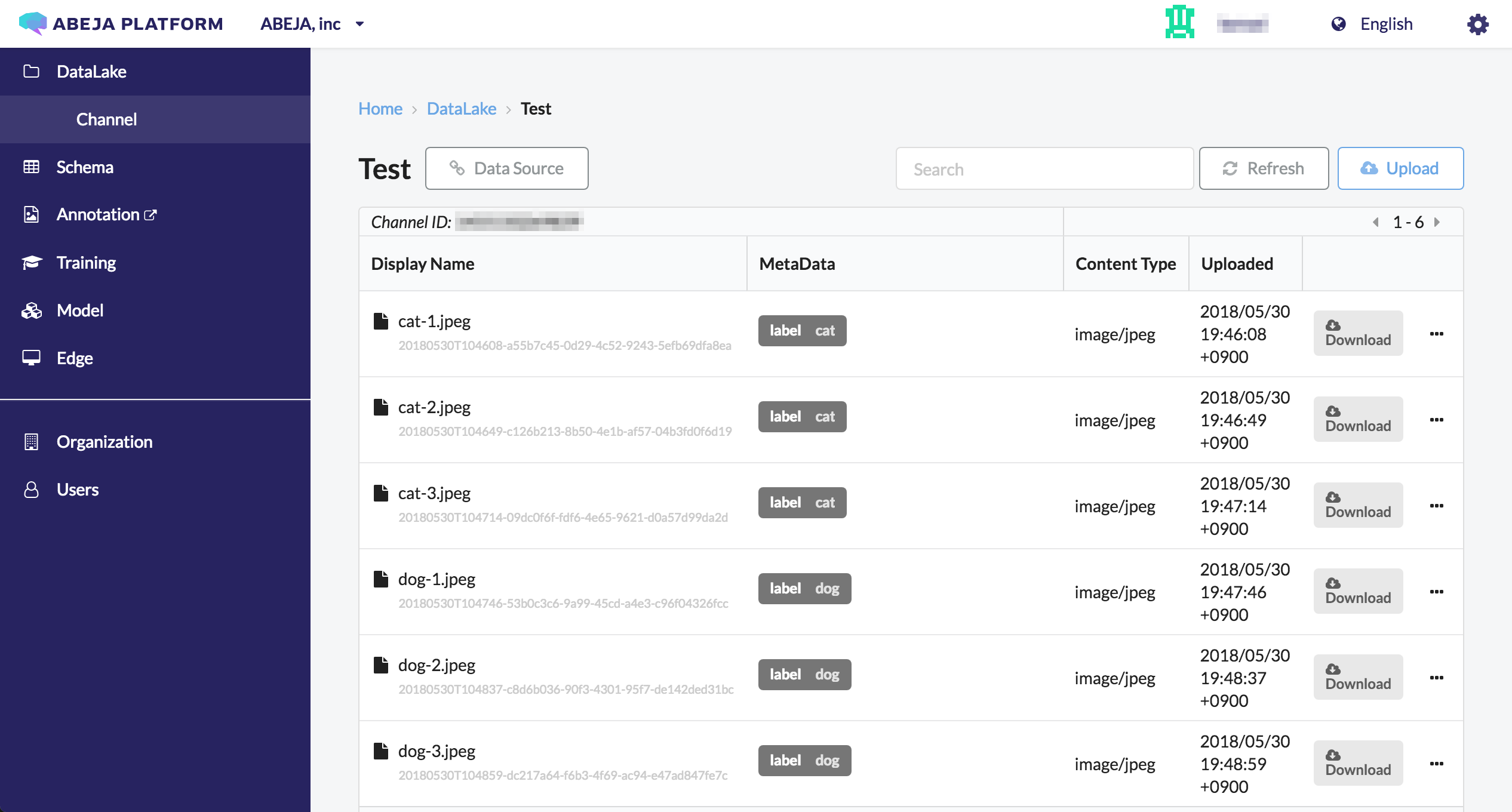- Overview
- Getting Started Guide
- UserGuide
-
References
-
ABEJA Platform CLI
- CONFIG COMMAND
- DATALAKE COMMAND
- DATASET COMMAND
- TRAINING COMMAND
-
MODEL COMMAND
- check-endpoint-image
- check-endpoint-json
- create-deployment
- create-endpoint
- create-model
- create-service
- create-trigger
- create-version
- delete-deployment
- delete-endpoint
- delete-model
- delete-service
- delete-version
- describe-deployments
- describe-endpoints
- describe-models
- describe-service-logs
- describe-services
- describe-versions
- download-versions
- run-local
- run-local-server
- start-service
- stop-service
- submit-run
- update-endpoint
- startapp command
- SECRET COMMAND
- SECRET VERSION COMMAND
-
ABEJA Platform CLI
- FAQ
- Appendix
Upload file to Datalake using SDK
Introduction
This guide explains how to upload file to Data Lake using ABEJA Platform SDK.
Install SDK
Please confirm installation method of ABEJA Platform SDK and install it.
Upload files in a directory
Directory tree as follows
$ tree
.
├── cats
│ ├── cat-1.jpeg
│ ├── cat-2.jpeg
│ └── cat-3.jpeg
└── dogs
├── dog-1.jpeg
├── dog-2.jpeg
└── dog-3.jpeg
2 directories, 6 files
Confirmation and configure of authentication information
ABEJA Platform SDK is authenticated by user authentication. Check the user ID and personal access token described here.
Setting up authentication information for SDK. Set the authentication information in the environment variable as follows
$ export ABEJA_ORGANIZATION_ID='0123456789123'
$ export ABEJA_PLATFORM_USER_ID='user-1111111111111'
$ export ABEJA_PLATFORM_PERSONAL_ACCESS_TOKEN='xxxxxxxxxxxxxxxxxxxxxxxxxxxxxxxxxxxxxxxx'
Configure user authentication is also possible inside the source code. For authentication information setting from source code, please refer to [ABEJA Platform SDK Documentation](http://sdk-spec.abeja.io/#client-parameter).
Execution of Python program
Execute the following program to upload file in the directory to Datalake.
from abeja.datalake import Client
client = Client()
channel_id = '1234567890123'
channel = client.get_channel(channel_id)
# upload cats dir
cat_metadata = {
'label': 'cat'
}
channel.upload_dir('./cats', metadata=cat_metadata)
# upload dogs dir
dog_metadata = {
'label': 'dog'
}
channel.upload_dir('./dogs', metadata=dog_metadata)
Confirm Uploaded file
You can check uploaded files on the Datalake details page.