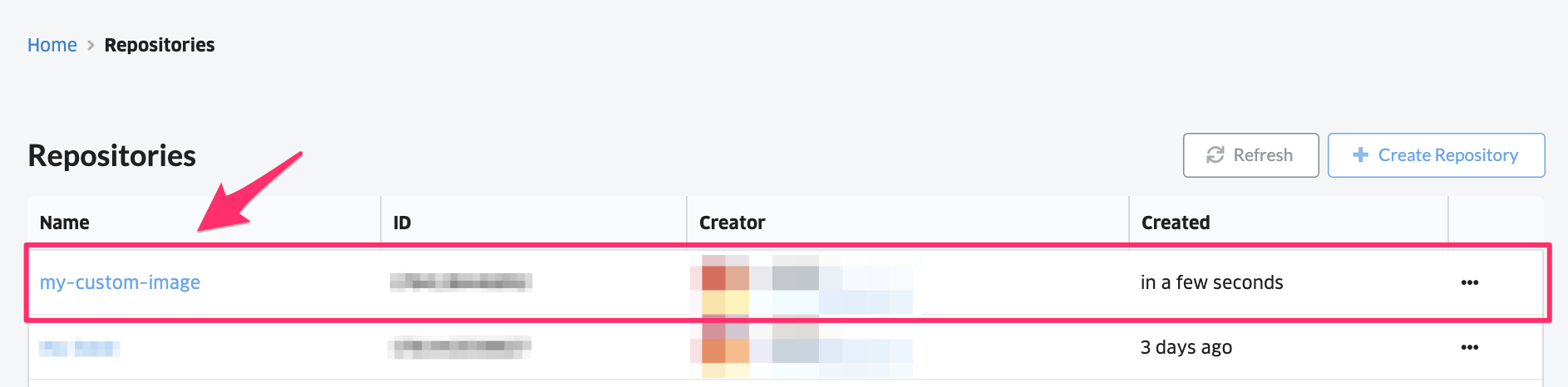- Overview
- Getting Started Guide
- UserGuide
-
References
-
ABEJA Platform CLI
- CONFIG COMMAND
- DATALAKE COMMAND
- DATASET COMMAND
- TRAINING COMMAND
-
MODEL COMMAND
- check-endpoint-image
- check-endpoint-json
- create-deployment
- create-endpoint
- create-model
- create-service
- create-trigger
- create-version
- delete-deployment
- delete-endpoint
- delete-model
- delete-service
- delete-version
- describe-deployments
- describe-endpoints
- describe-models
- describe-service-logs
- describe-services
- describe-versions
- download-versions
- run-local
- run-local-server
- start-service
- stop-service
- submit-run
- update-endpoint
- startapp command
- SECRET COMMAND
- SECRET VERSION COMMAND
-
ABEJA Platform CLI
- FAQ
- Appendix
Make Repository
Creating a container repository for ABEJA Platform
Create a repository to register Docker image in ABEJA Platform container registry.
First, Select “Repositories” from the left sidebar of the console screen.
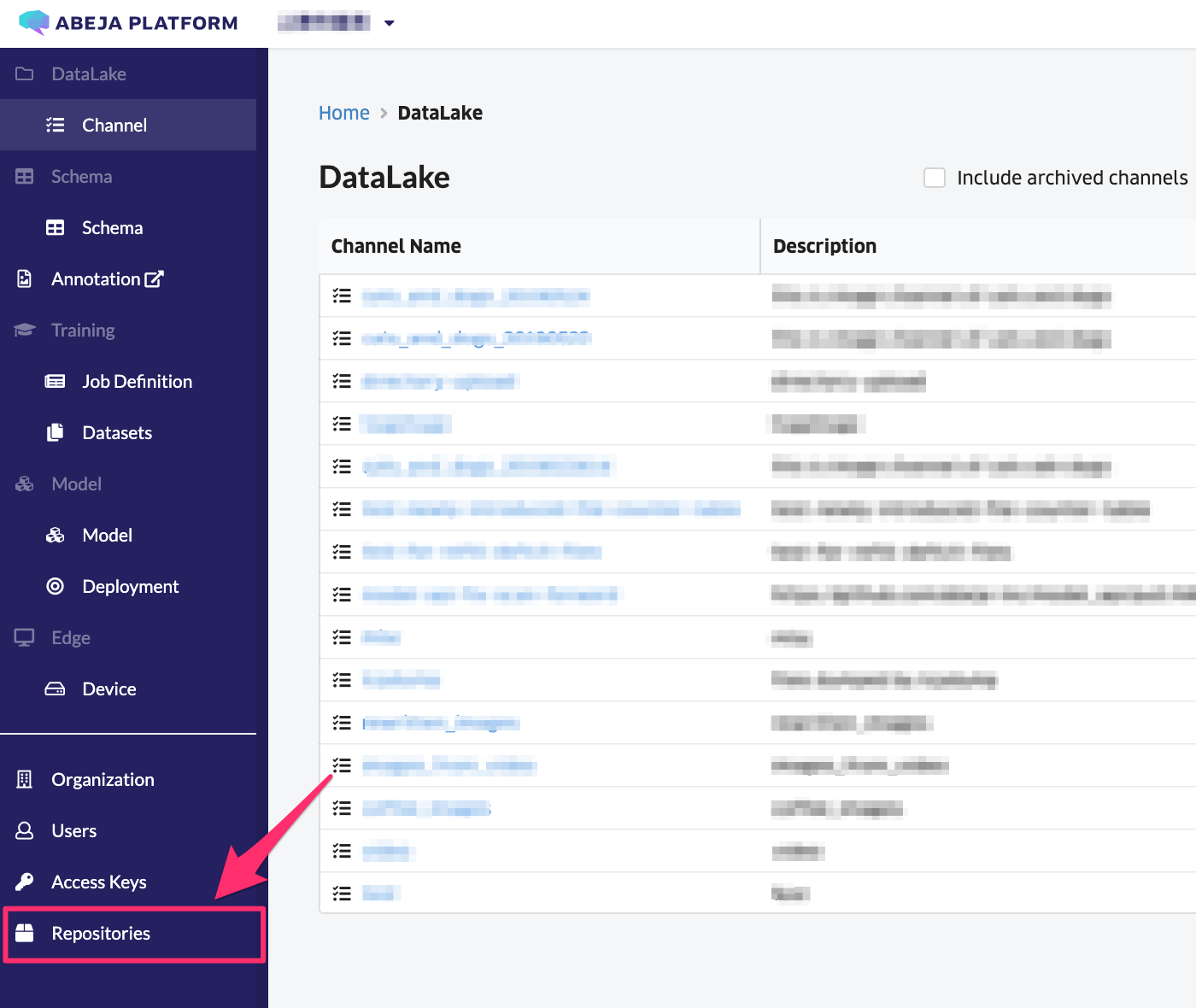
Select the “Create Repository” button on the upper right of the screen.
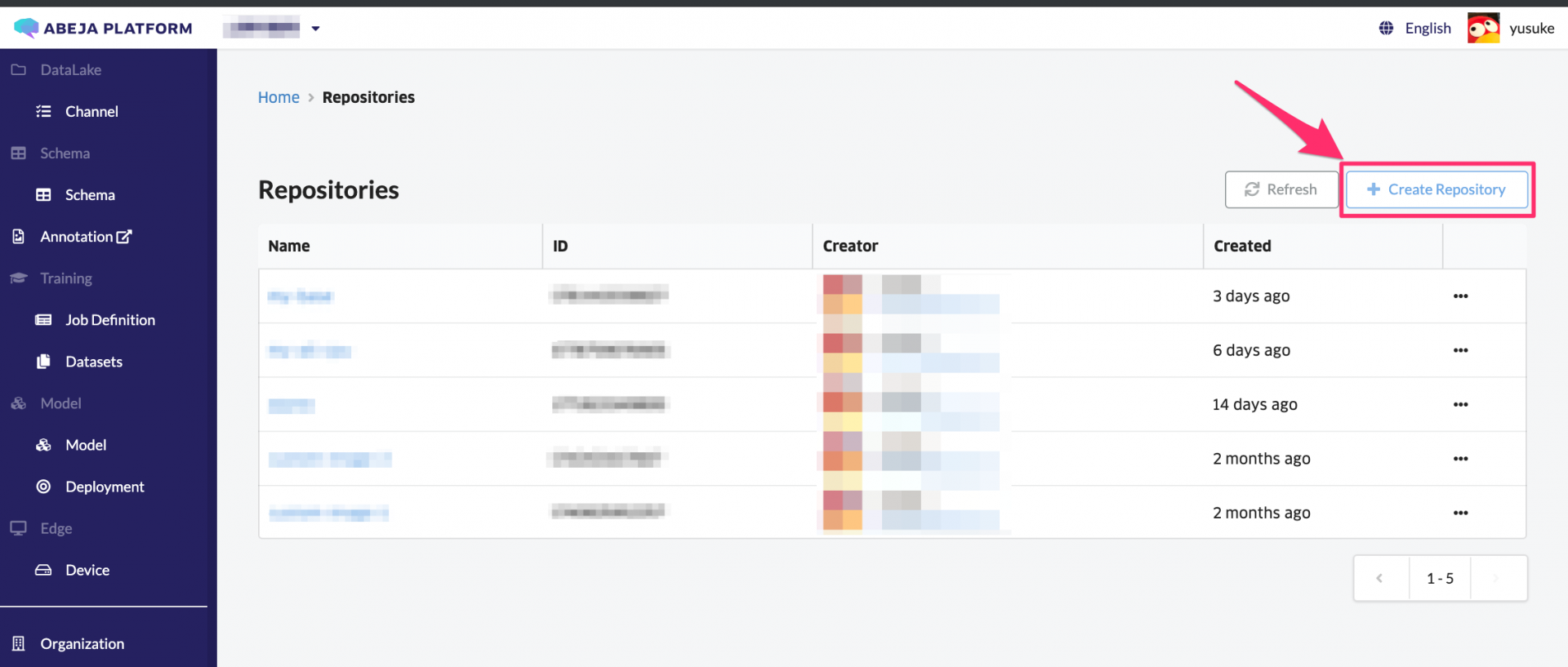
Enter the repository name and details. Press the “Create Repository” button to create a repository.
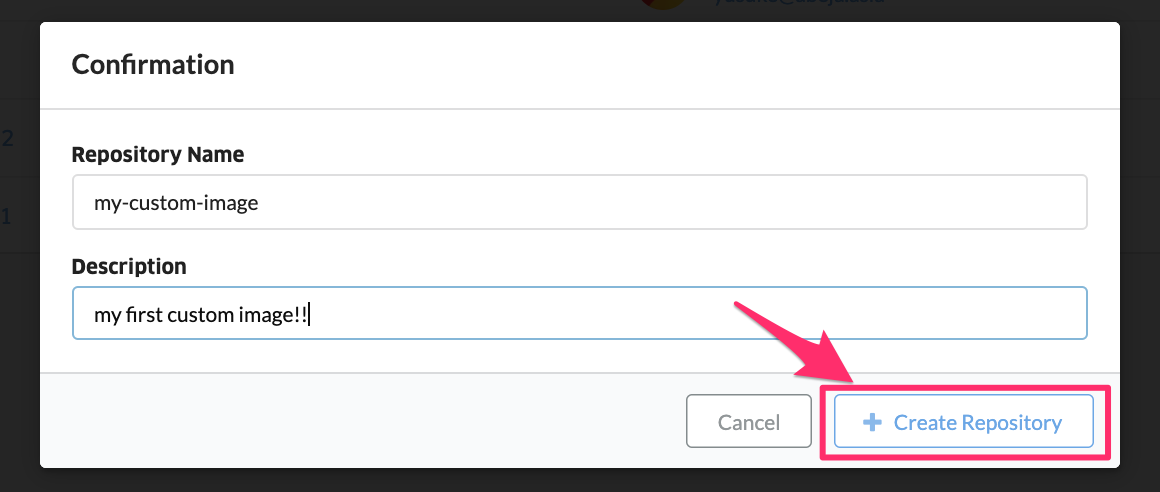
When successfully created, the created repository is displayed on the repository list screen.