- Overview
- Getting Started Guide
- UserGuide
-
References
-
ABEJA Platform CLI
- CONFIG COMMAND
- DATALAKE COMMAND
- DATASET COMMAND
- TRAINING COMMAND
-
MODEL COMMAND
- check-endpoint-image
- check-endpoint-json
- create-deployment
- create-endpoint
- create-model
- create-service
- create-trigger
- create-version
- delete-deployment
- delete-endpoint
- delete-model
- delete-service
- delete-version
- describe-deployments
- describe-endpoints
- describe-models
- describe-service-logs
- describe-services
- describe-versions
- download-versions
- run-local
- run-local-server
- start-service
- stop-service
- submit-run
- update-endpoint
- startapp command
- SECRET COMMAND
- SECRET VERSION COMMAND
-
ABEJA Platform CLI
- FAQ
- Appendix
Trigger
Overview
This document describes the “Trigger” function.
What’s “Trigger” function?
When operation is executed, this function executes the created inference API and outputs the inference result.
Input Service Type
- DataLake
- Schedule
Output Service Type
- DataLake
Trigger create procedure
Select “Service” of “Deployment” from the left menu, select the “Triggers” tab, and select “Create Trigger”. After specifying the “code”, “model”, and “version” to be used when executing the trigger, specify the input service.
Specify input service as “datalake”
If “datalake” is specified for the input service, specify the DataLake channel.
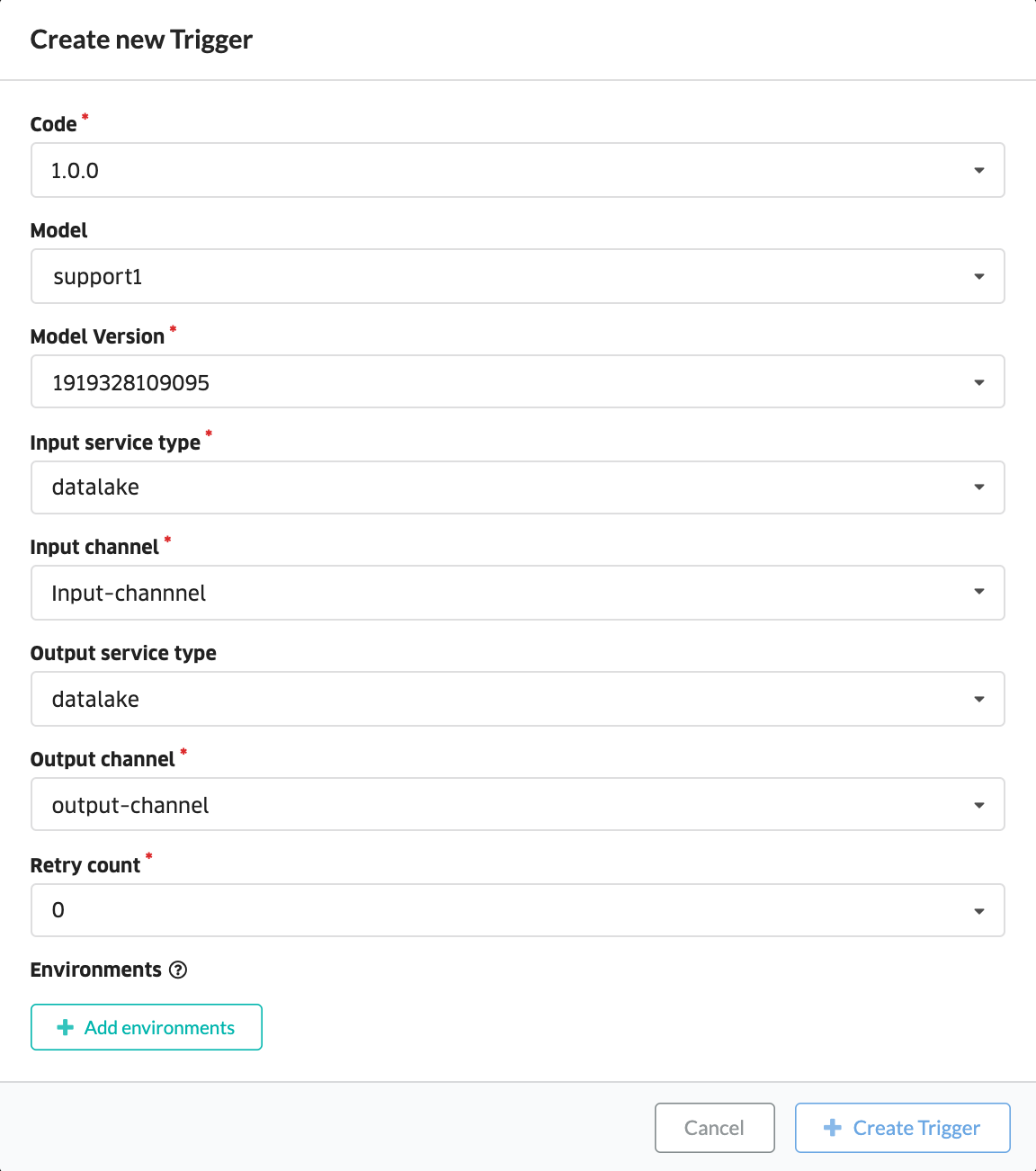
Specify the input service as “schedule”
“Input schedule rule” must be described. Please refer to the schedule format for the schedule rule format.
Since the specified schedule is UTC by default, specify the time zone.
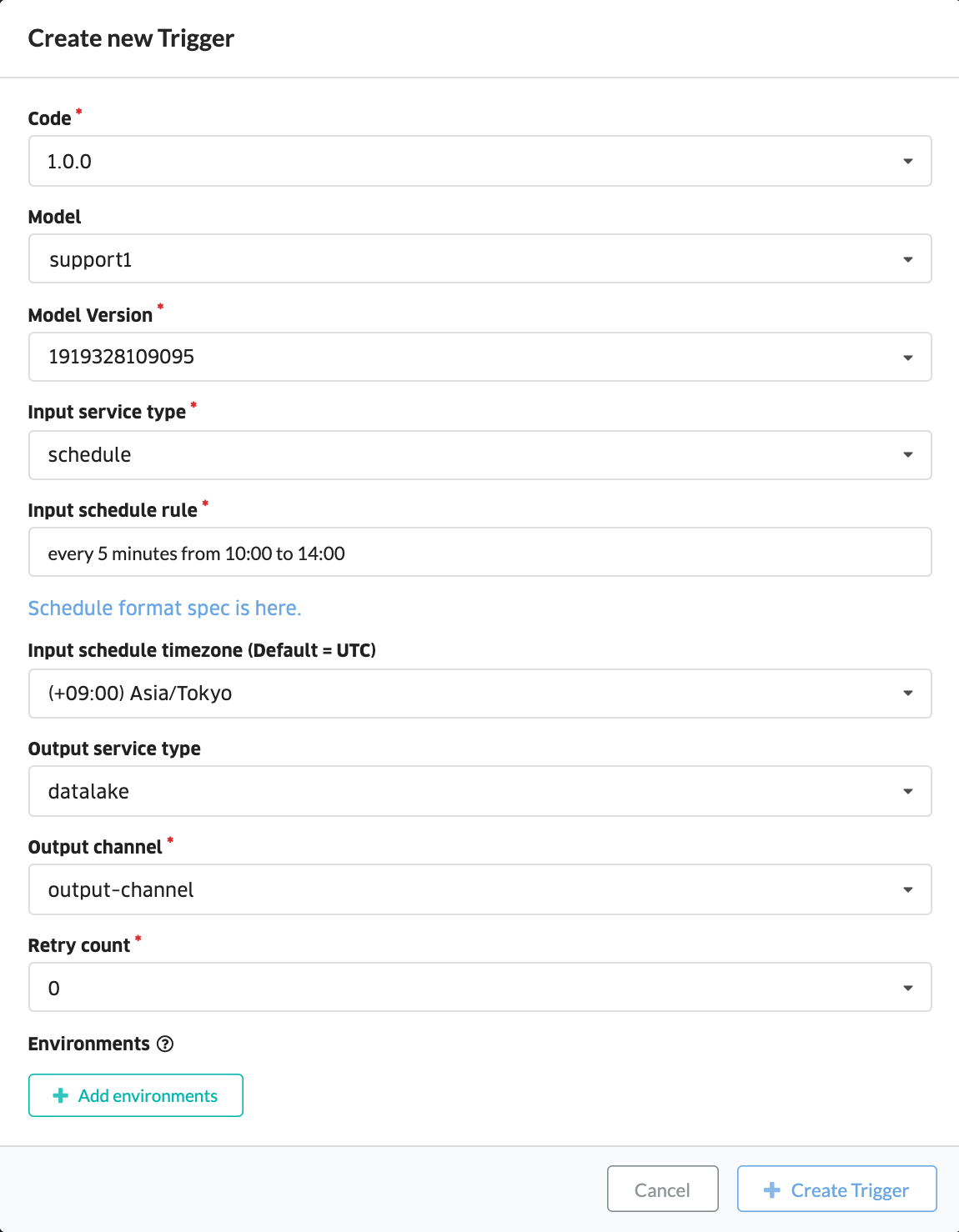
The output service type is “datalake”. Specify the channel for storing the output result (inference result) in “Channel used for output”.
“Retry count” specifies the number of retries when execution fails.
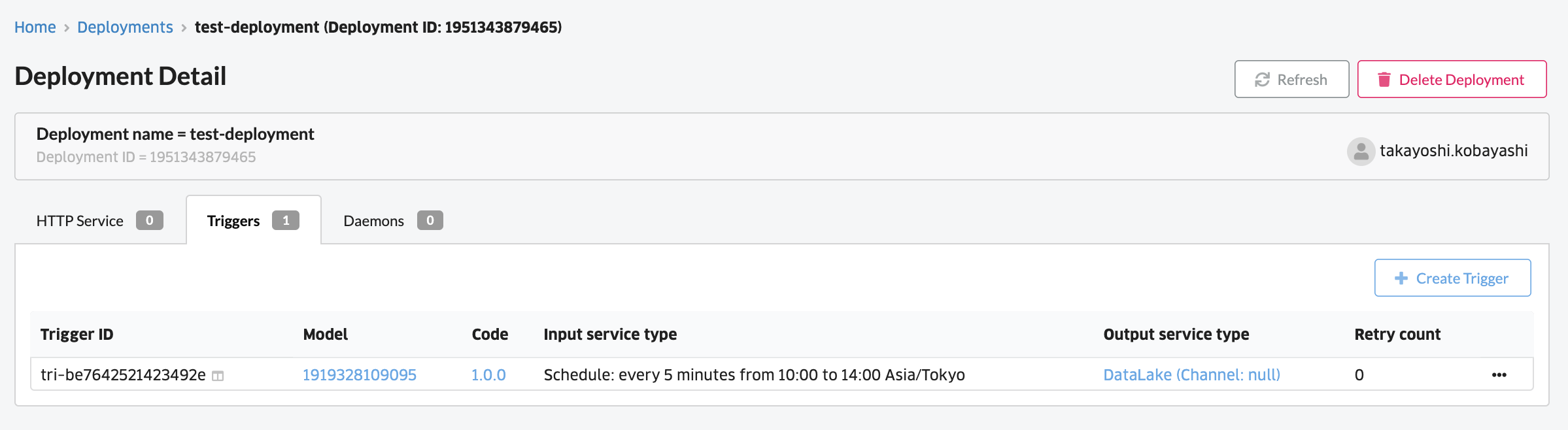
When the creation is completed, the inference result is saved in JSON format at the time specified by DataLake or the schedule in the DataLake channel specified by the output service type.