- Overview
- Getting Started Guide
- UserGuide
-
References
-
ABEJA Platform CLI
- CONFIG COMMAND
- DATALAKE COMMAND
- DATASET COMMAND
- TRAINING COMMAND
-
MODEL COMMAND
- check-endpoint-image
- check-endpoint-json
- create-deployment
- create-endpoint
- create-model
- create-service
- create-trigger
- create-version
- delete-deployment
- delete-endpoint
- delete-model
- delete-service
- delete-version
- describe-deployments
- describe-endpoints
- describe-models
- describe-service-logs
- describe-services
- describe-versions
- download-versions
- run-local
- run-local-server
- start-service
- stop-service
- submit-run
- update-endpoint
- startapp command
- SECRET COMMAND
- SECRET VERSION COMMAND
-
ABEJA Platform CLI
- FAQ
- Appendix
Create model
Introduction
Introduce how to version control existing models on ABEJA Platform.
About model
In ABEJA Platform, the trained model and the code that inputs and outputs it are called “model”. Version control can be performed on the model.
Check model
Select “Models” from the side menu and check the model created by the learning job from the model list screen.
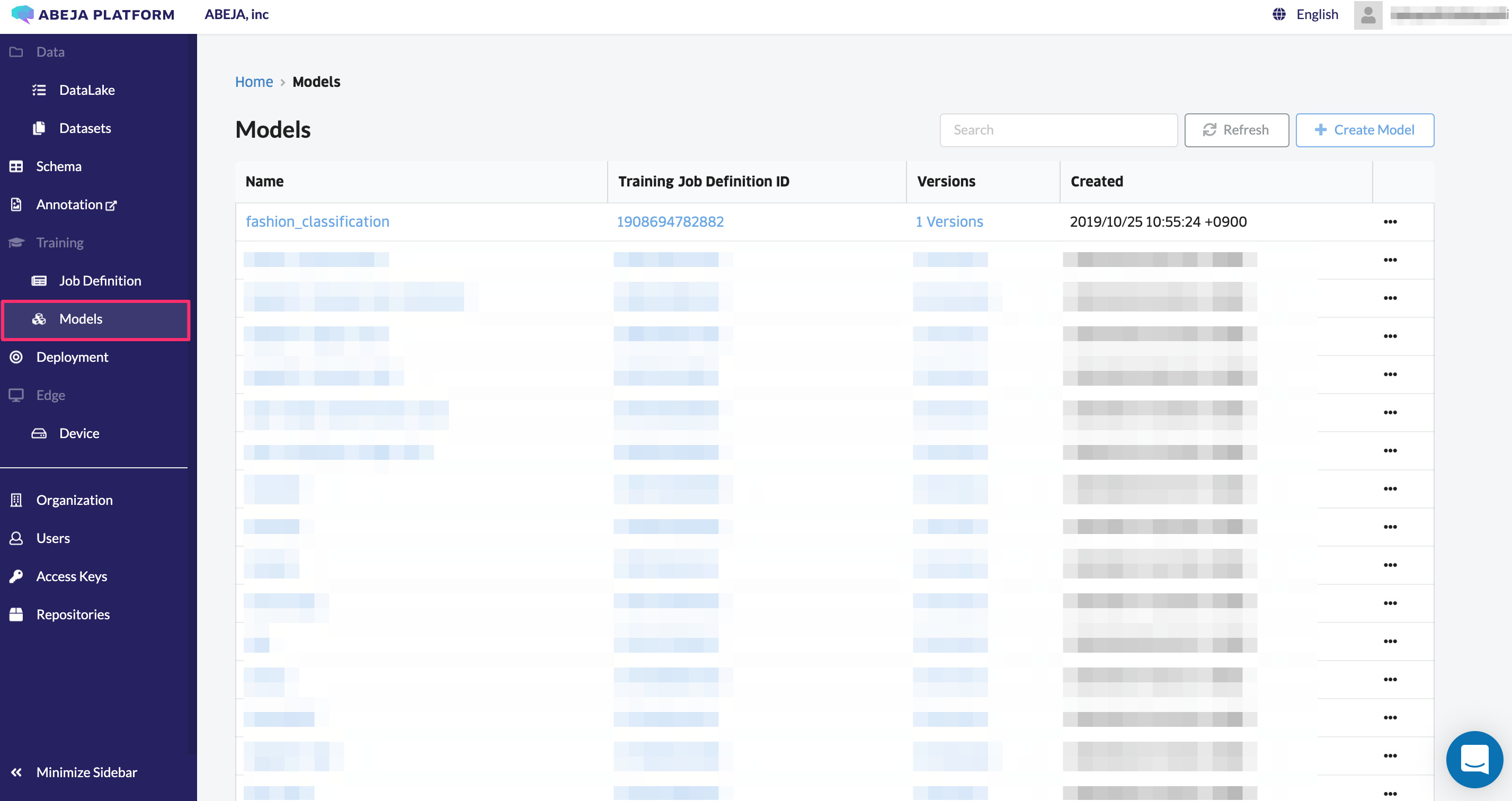
The model is automatically registered in the model when a learning job is executed.
You can also upload and manage models separately.
Upload model
To create a new model, select “Create Model” and create a frame for managing the model. After that, select the created model, select “Upload model”, and upload the model to use the model version control.
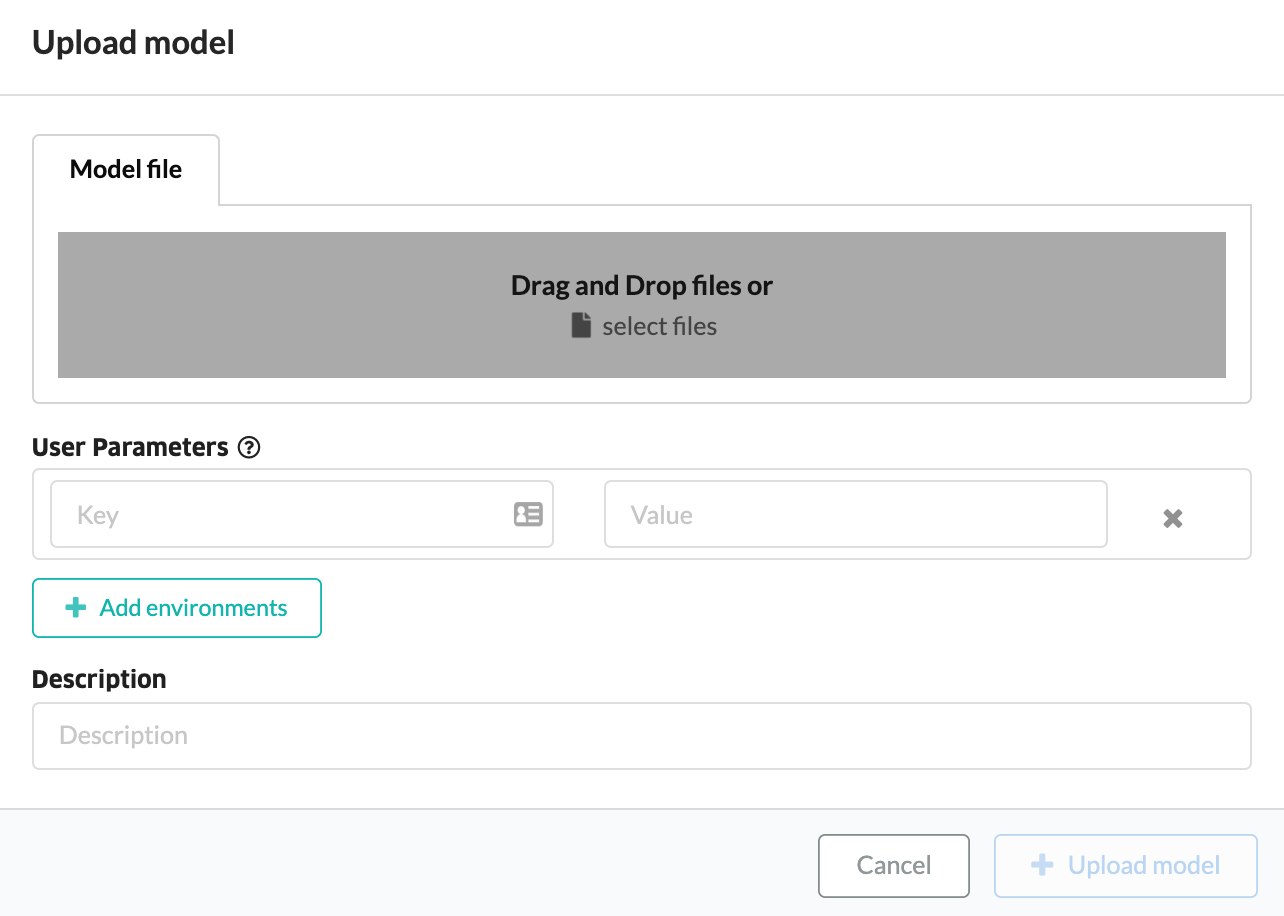
Next, Create Web API, the model version created this time will be deployed as WebAPI.