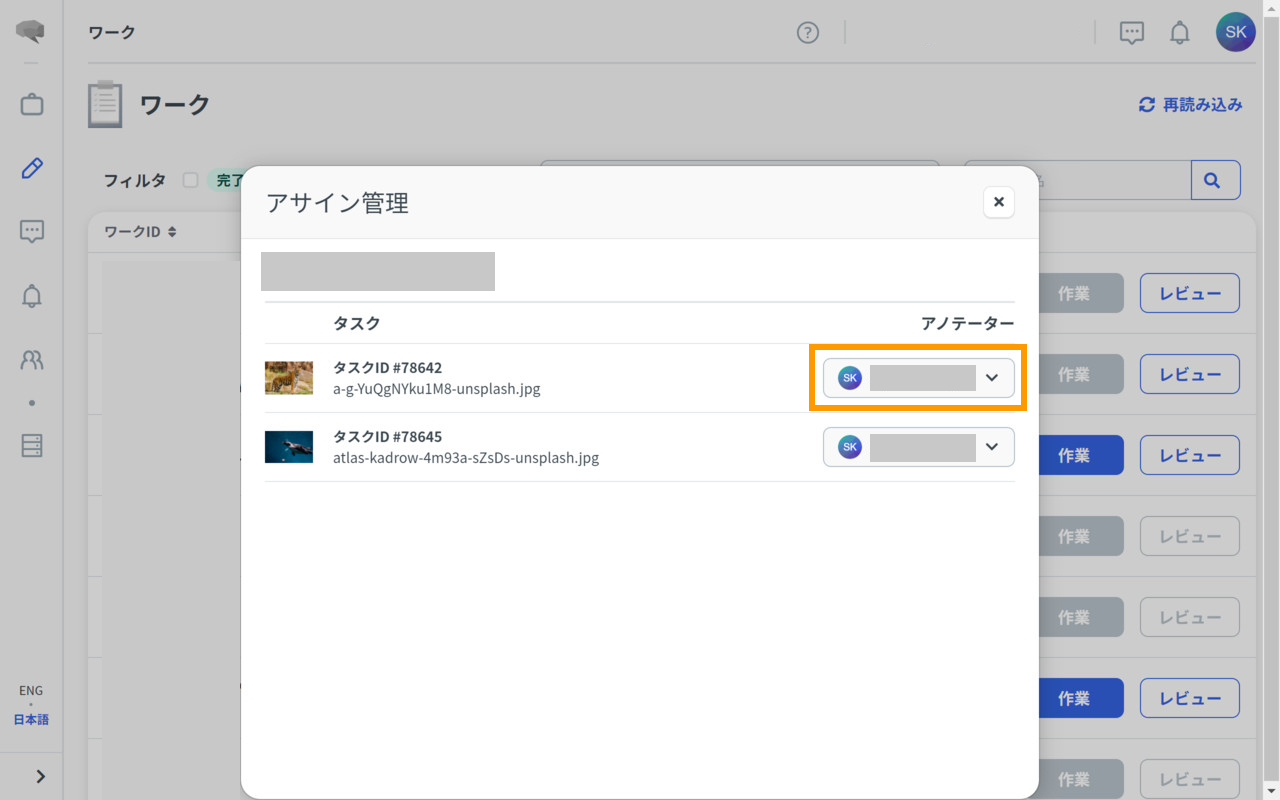- Overview
- Getting Started Guide
- UserGuide
-
References
-
ABEJA Platform CLI
- CONFIG COMMAND
- DATALAKE COMMAND
- DATASET COMMAND
- TRAINING COMMAND
-
MODEL COMMAND
- check-endpoint-image
- check-endpoint-json
- create-deployment
- create-endpoint
- create-model
- create-service
- create-trigger
- create-version
- delete-deployment
- delete-endpoint
- delete-model
- delete-service
- delete-version
- describe-deployments
- describe-endpoints
- describe-models
- describe-service-logs
- describe-services
- describe-versions
- download-versions
- run-local
- run-local-server
- start-service
- stop-service
- submit-run
- update-endpoint
- startapp command
- SECRET COMMAND
- SECRET VERSION COMMAND
-
ABEJA Platform CLI
- FAQ
- Appendix
Review the work
Review Process
This section explains the review process.
The review content will vary depending on the template selected, but the basic flow is the same.
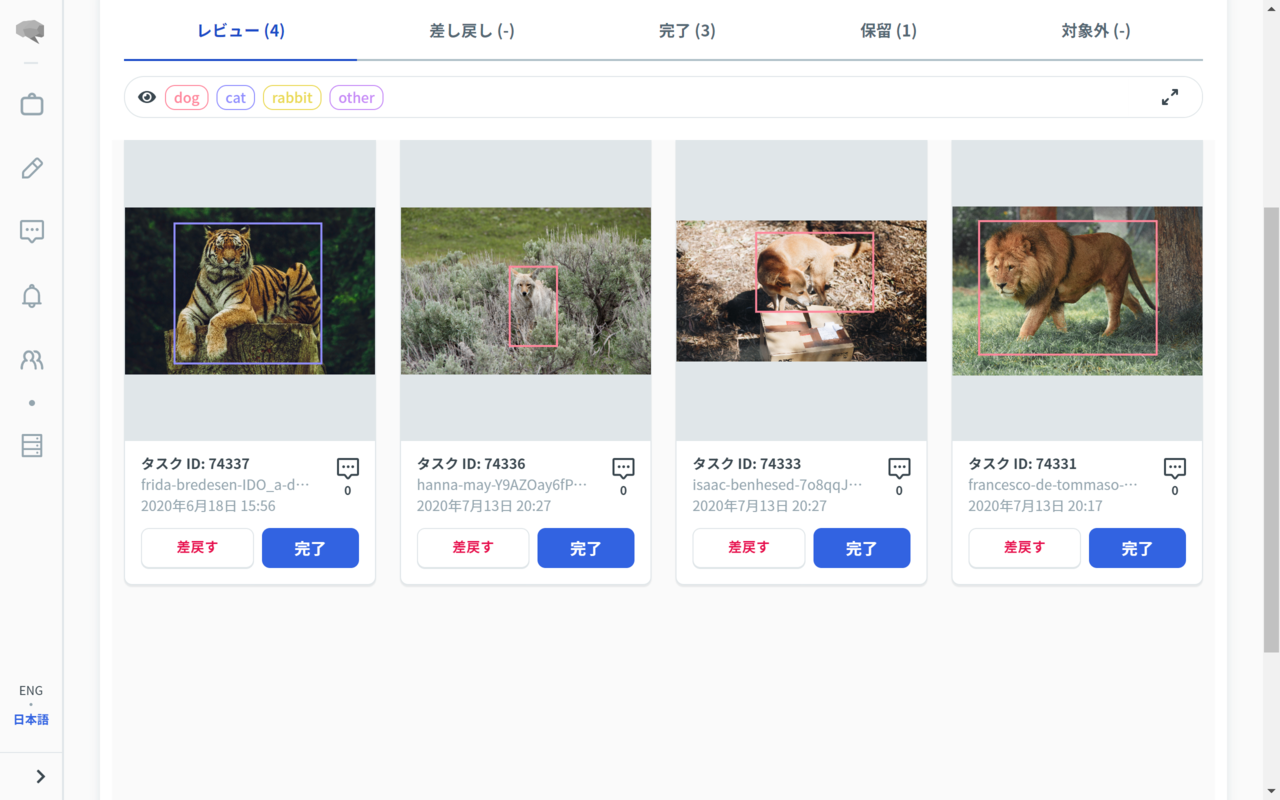
Complete
Review the labeling and if the annotation is correct, click “Complete” button.
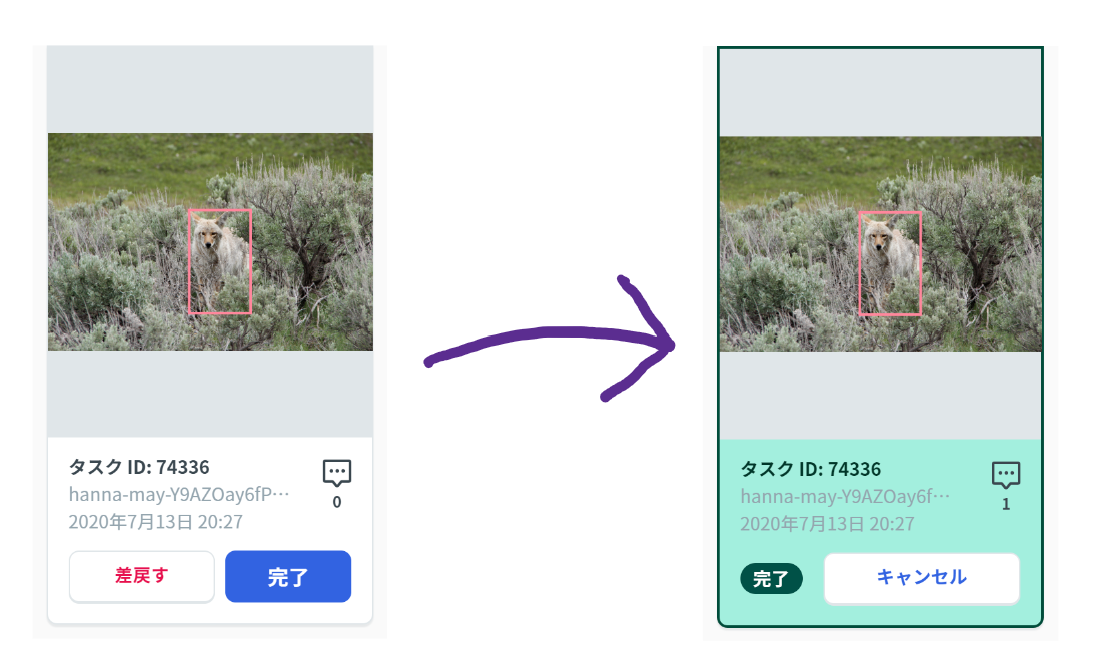
Reject
Select “Reject” if the labeling content is incorrect or needs to be corrected.
The rejected result will be subject to the annotation process again, and the operator will be shown the comments.
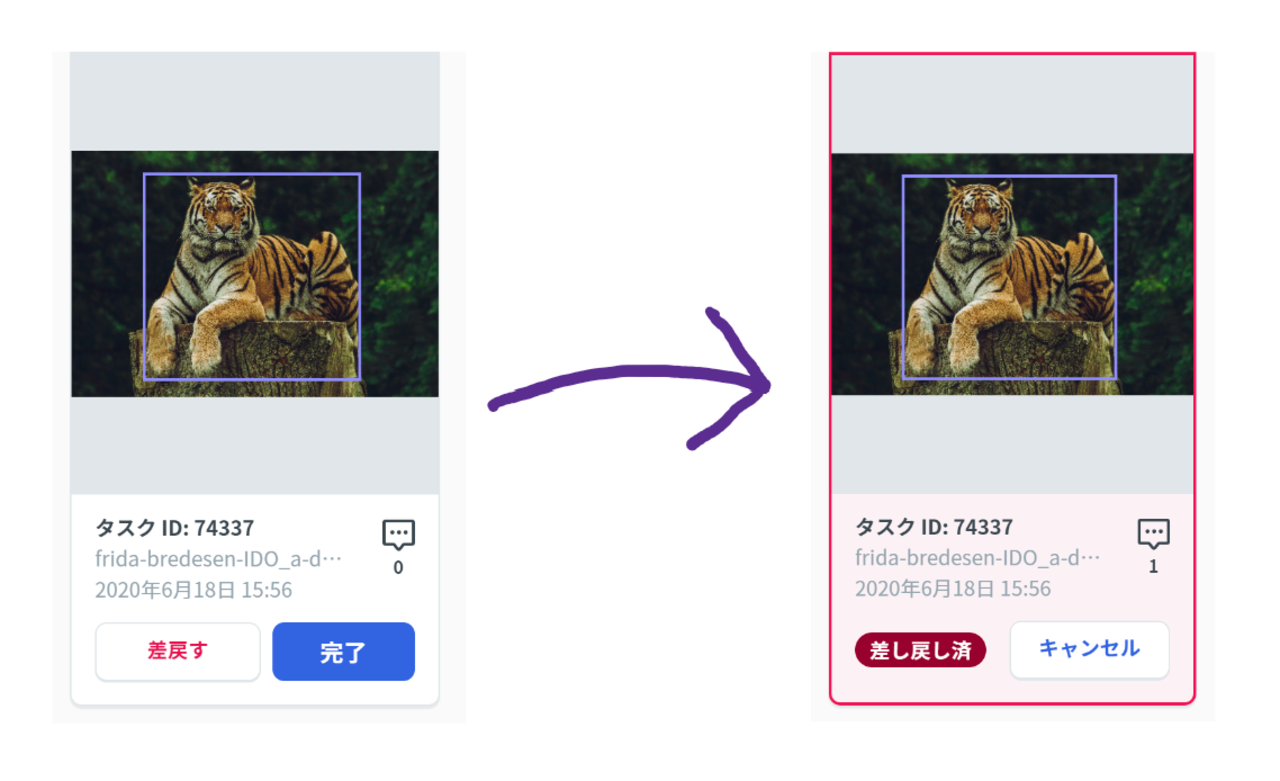
Pending
The data skipped by the annotator will be placed in the “Pending” tab. To exclude the task from labeling, select “Discard”. Select “Resolve” if you wish to re-apply for labeling.
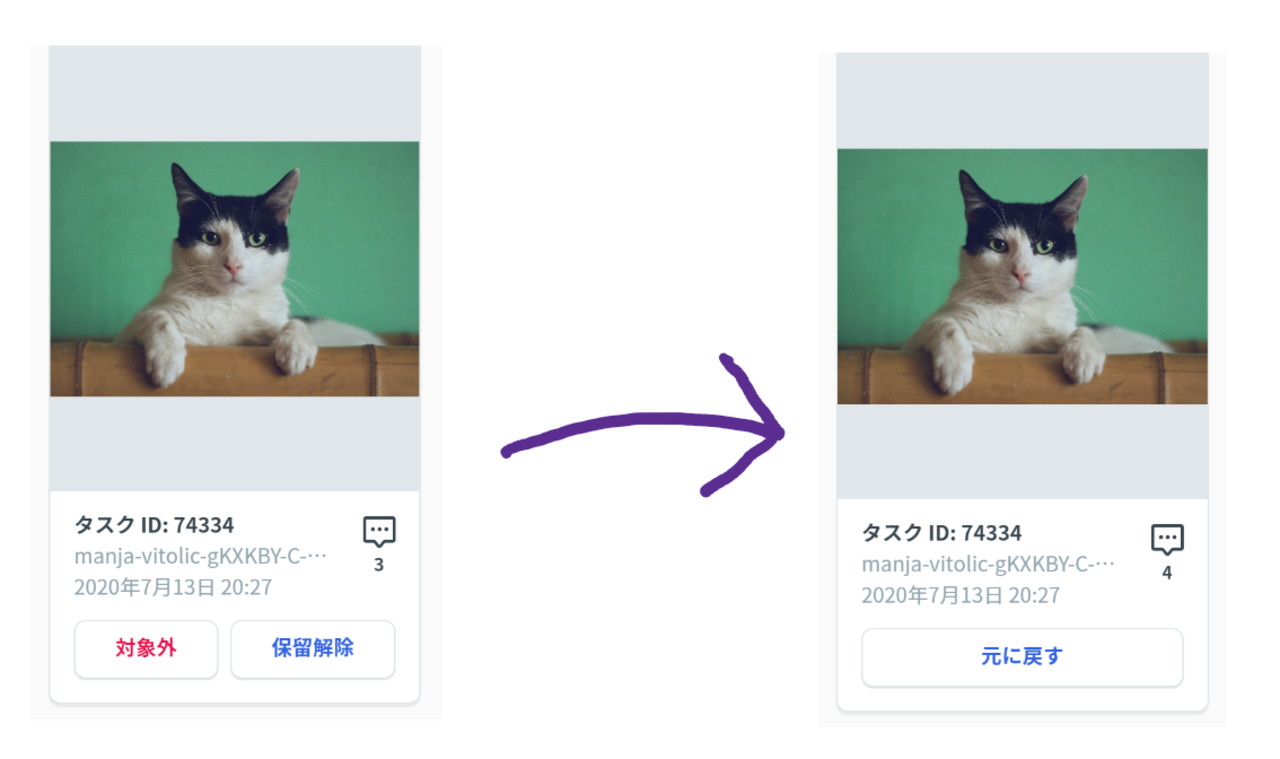
Comment
You can use the comment function to send questions and instructions to the annotator.
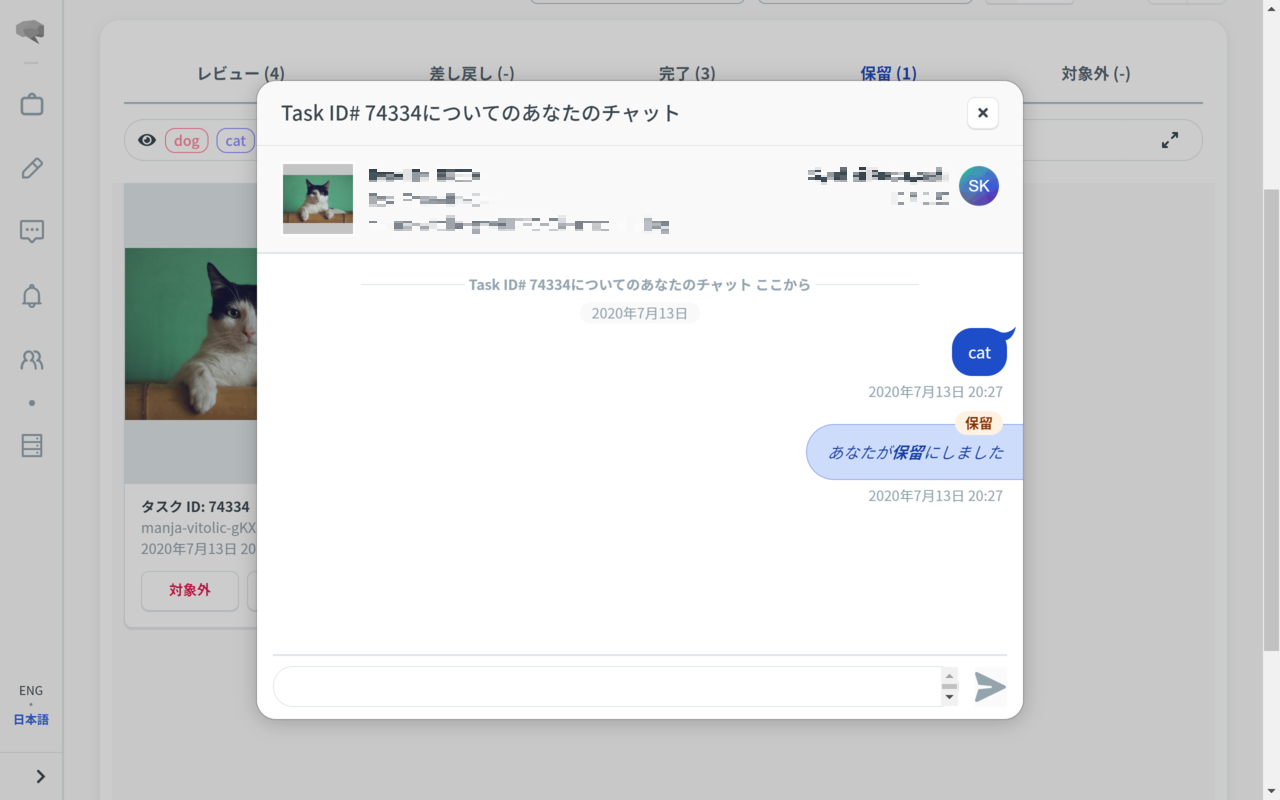
Tips: How to change assignments?
You can change the annotator assigned to the task being worked on to another.
Select the “Resolve” to change the task assignments in the work.
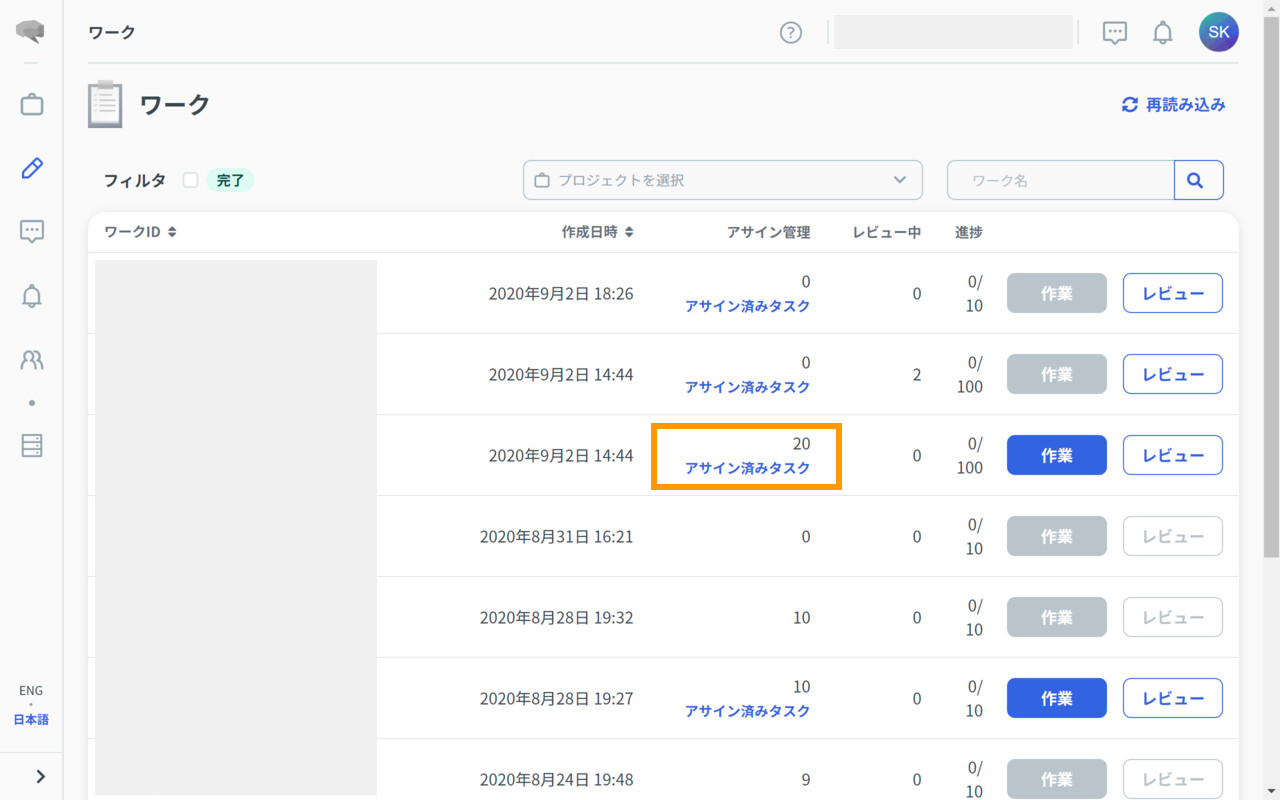
From the pull-down menu of the task you want to change, select an annotator you want to assign.