- Overview
- Getting Started Guide
- UserGuide
-
References
-
ABEJA Platform CLI
- CONFIG COMMAND
- DATALAKE COMMAND
- DATASET COMMAND
- TRAINING COMMAND
-
MODEL COMMAND
- check-endpoint-image
- check-endpoint-json
- create-deployment
- create-endpoint
- create-model
- create-service
- create-trigger
- create-version
- delete-deployment
- delete-endpoint
- delete-model
- delete-service
- delete-version
- describe-deployments
- describe-endpoints
- describe-models
- describe-service-logs
- describe-services
- describe-versions
- download-versions
- run-local
- run-local-server
- start-service
- stop-service
- submit-run
- update-endpoint
- startapp command
- SECRET COMMAND
- SECRET VERSION COMMAND
-
ABEJA Platform CLI
- FAQ
- Appendix
(Old)Data Download Guide
Download annotation results
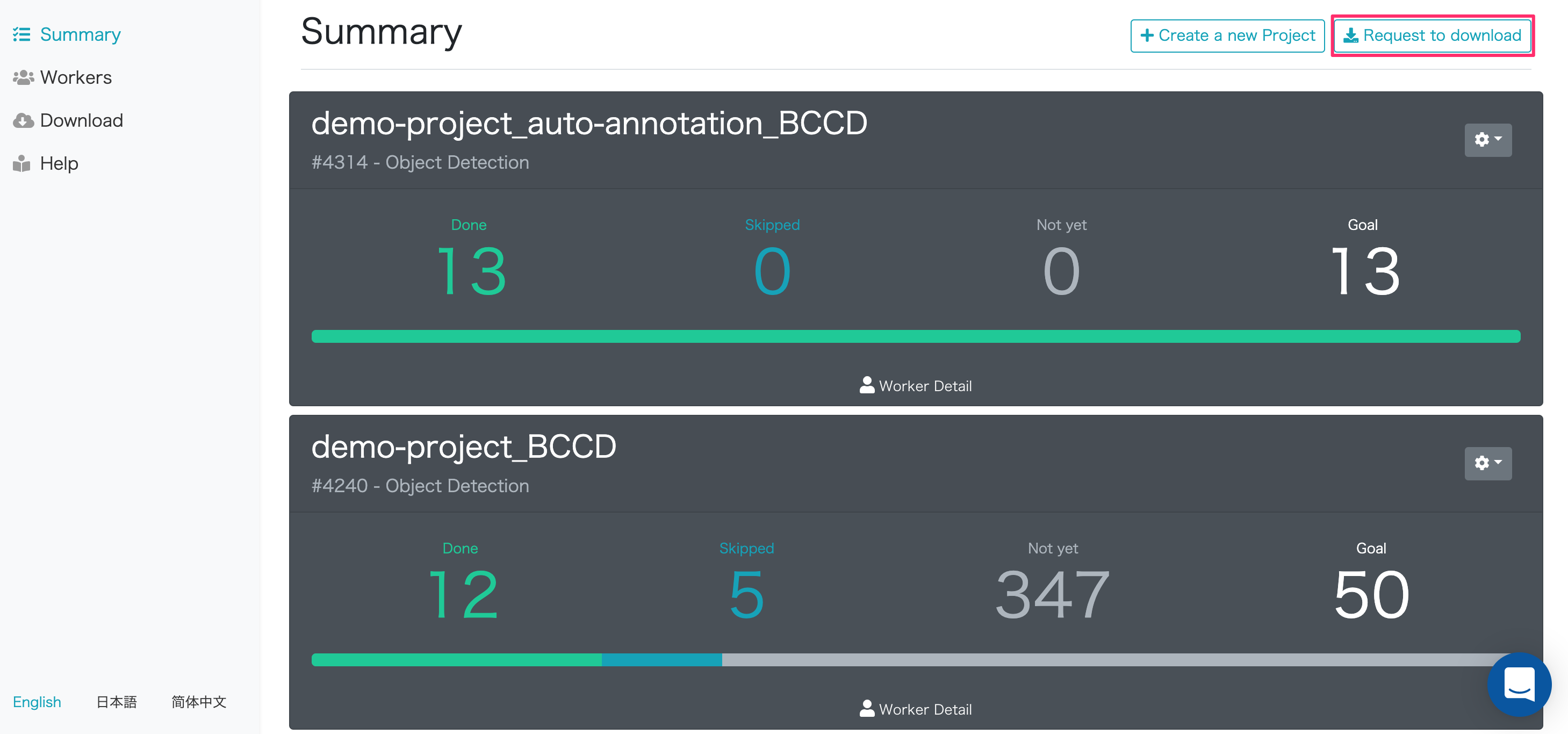
Click “Request to Download” on the summary screen to get the annotation results of the selected target project.
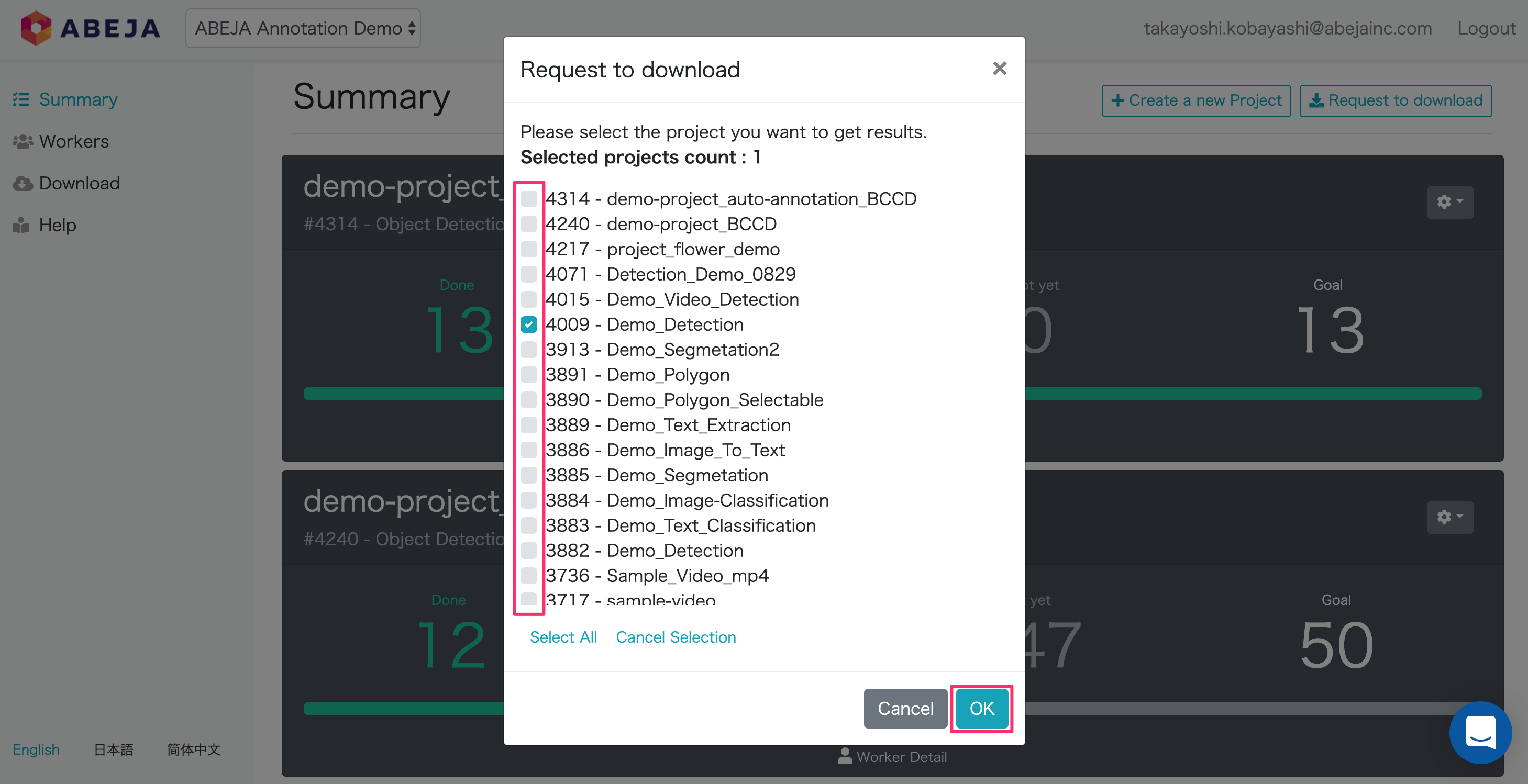
Items displayed on the download screen
| Item | Description |
|---|---|
| Requested date | The date and time when the download request was made. |
| Requester | The user who made the download request. |
| Number of projects | The total number selected at the time of the request. |
| Status:Creating | This is the state of creating learned JSON data. |
| Status:Ready | Creation of learned JSON data is complete and results can be downloaded. |
Note : When downloading, it may take some time for the server to start for the first time.
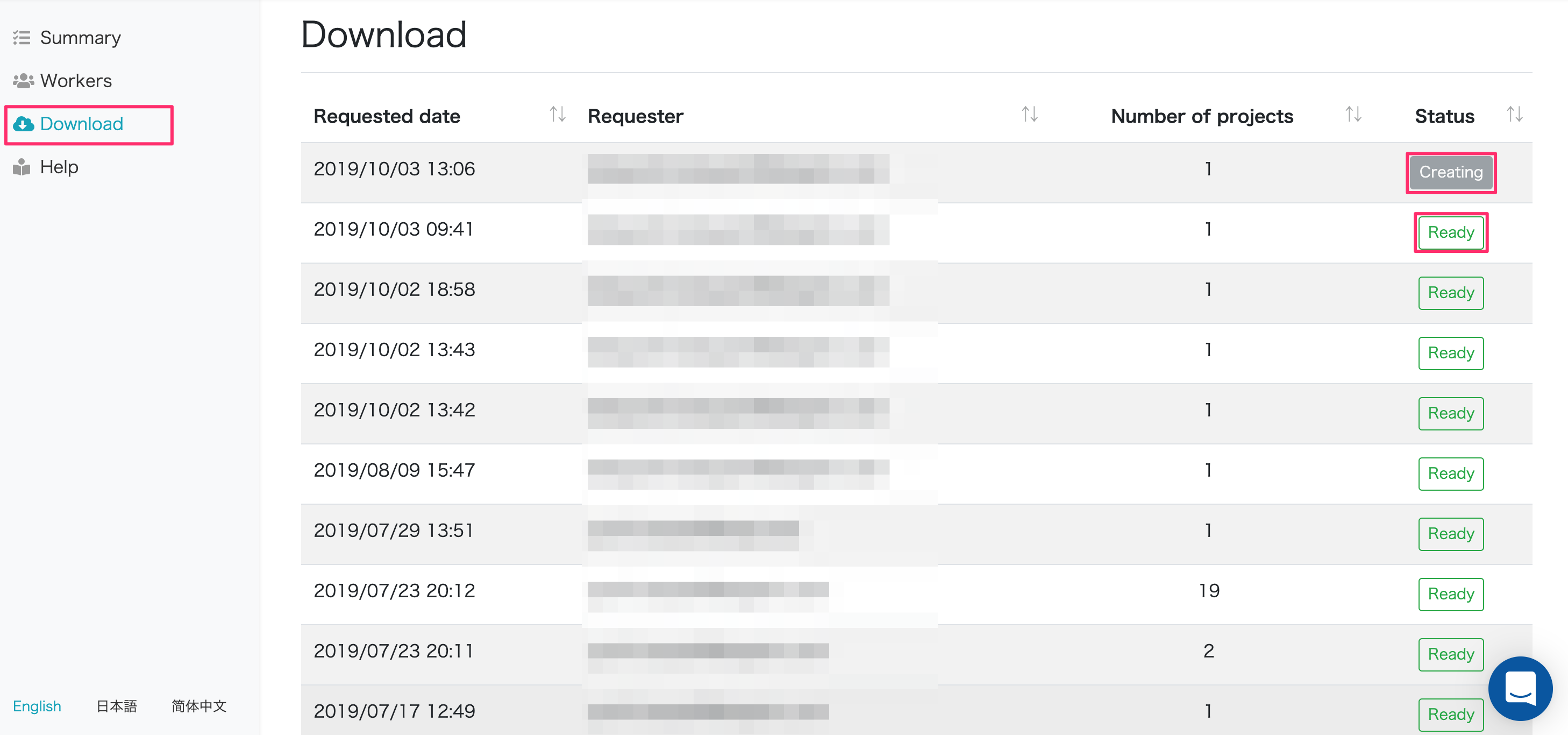
Clicking “Ready” will display a list of projects that have requested download as follows. If you select multiple projects, “Bulk download” is convenient.
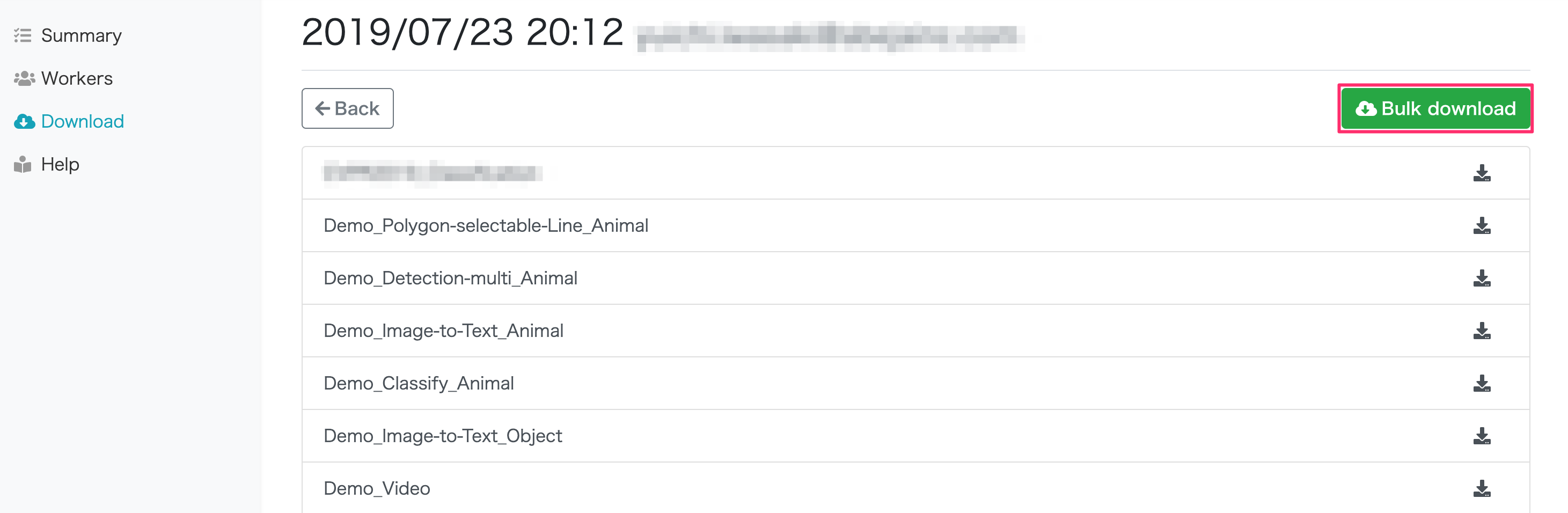
Please refer to Annotation Result Schema for the contents of the result.