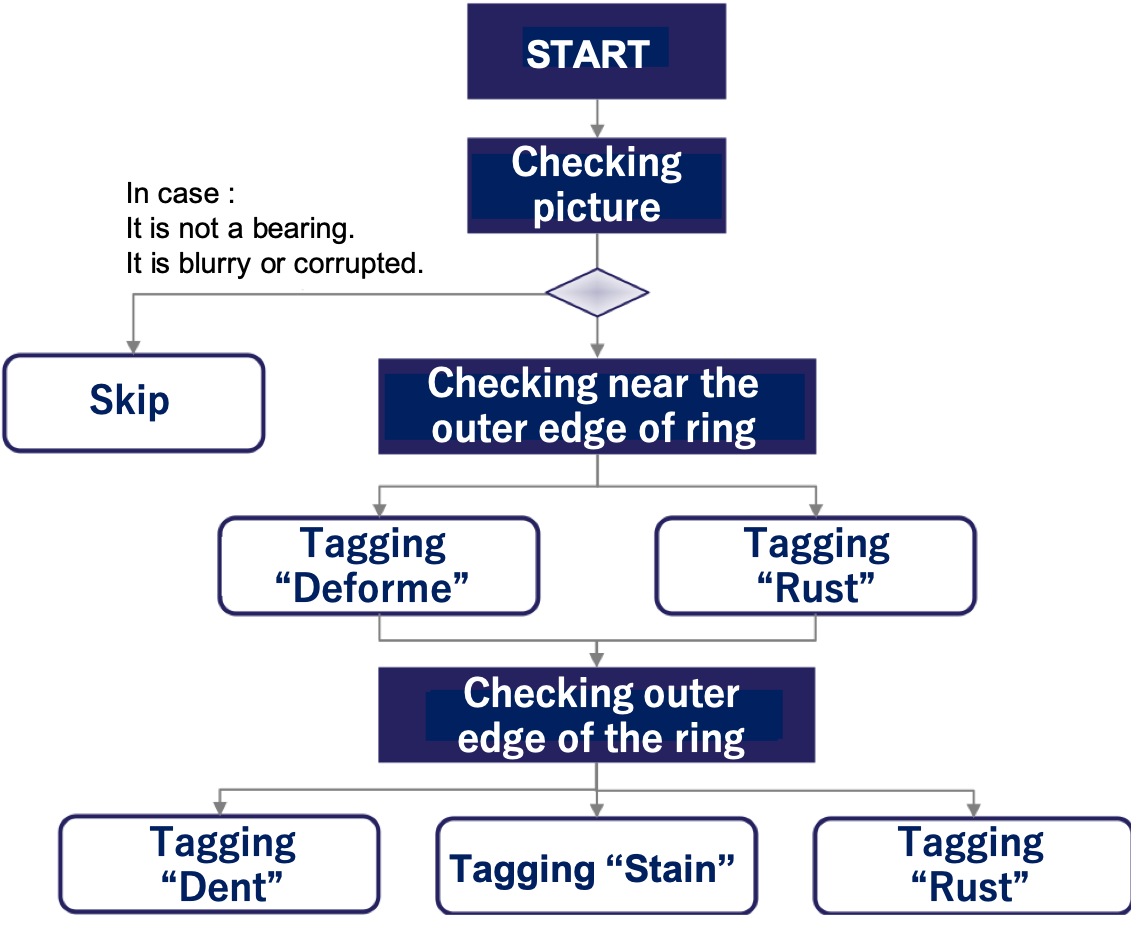- Overview
- Getting Started Guide
- UserGuide
-
References
-
ABEJA Platform CLI
- CONFIG COMMAND
- DATALAKE COMMAND
- DATASET COMMAND
- TRAINING COMMAND
-
MODEL COMMAND
- check-endpoint-image
- check-endpoint-json
- create-deployment
- create-endpoint
- create-model
- create-service
- create-trigger
- create-version
- delete-deployment
- delete-endpoint
- delete-model
- delete-service
- delete-version
- describe-deployments
- describe-endpoints
- describe-models
- describe-service-logs
- describe-services
- describe-versions
- download-versions
- run-local
- run-local-server
- start-service
- stop-service
- submit-run
- update-endpoint
- startapp command
- SECRET COMMAND
- SECRET VERSION COMMAND
-
ABEJA Platform CLI
- FAQ
- Appendix
(Old)Object Detection Annotation Manual
Intoduction
This page introduces a sample for creating an annotation manual for object detection (object detection).
Main work
Work for detecting something on Objects Ex.: detecting defective parts

List of all labels
Work for setting label.
label and tag list here for detecting defective parts.
| Label | Tag |
|---|---|
| Label1 | Deformation |
| Label2 | Scratches |
| Label3 | Dent |
| Label4 | Dirt |
| Label5 | Rust |
Sample
Label1 : Deformation
Please check the circumference of the outer edge to all picture of bearing parts, in case the edge of bearing is deformed or not.


You don’t need to tagging inner edge deformation like a boxed green frame in the picture.
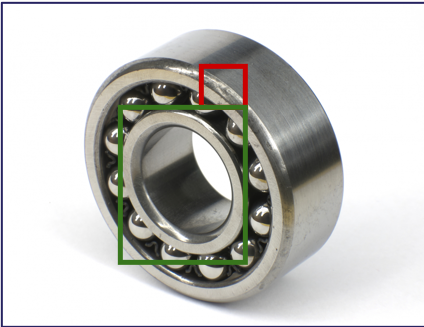
Exceptional case definition
Skip picture if you don’t want to add as a training data as a following case.
Case 1: In case it is not bearing picture

Case 2: In case it is blurry or corrupted picture
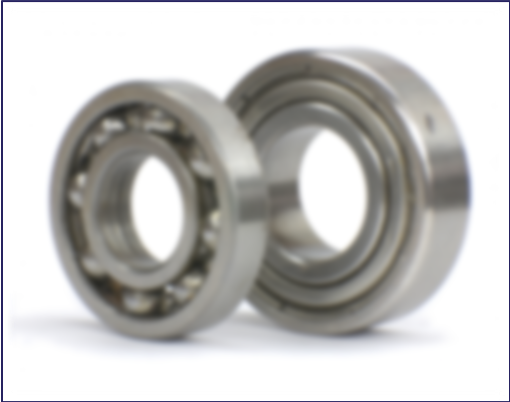
Judgment flow
Please follow the flowchart for object detection.