- Overview
- Getting Started Guide
- UserGuide
-
References
-
ABEJA Platform CLI
- CONFIG COMMAND
- DATALAKE COMMAND
- DATASET COMMAND
- TRAINING COMMAND
-
MODEL COMMAND
- check-endpoint-image
- check-endpoint-json
- create-deployment
- create-endpoint
- create-model
- create-service
- create-trigger
- create-version
- delete-deployment
- delete-endpoint
- delete-model
- delete-service
- delete-version
- describe-deployments
- describe-endpoints
- describe-models
- describe-service-logs
- describe-services
- describe-versions
- download-versions
- run-local
- run-local-server
- start-service
- stop-service
- submit-run
- update-endpoint
- startapp command
- SECRET COMMAND
- SECRET VERSION COMMAND
-
ABEJA Platform CLI
- FAQ
- Appendix
Channel
ABEJA Platform uses data input / output with resources called “Datalake channel”.
Channels are designed to be used for input and output. Data is automatically internally redundant.
| Item | Description |
|---|---|
| Input Channel | Channel for data input |
| Output Channel | Channel for data output |
The input channel can use the model execution function at the time of file save using Trigger function.
You can also use “Datasource” as a data source for Datalake channel. By using the “Datasource”, it is possible to limit data transmission to the channel, and data can be transmitted to the channel only for previously granted access.
Channel also provide an API for retrieving data.
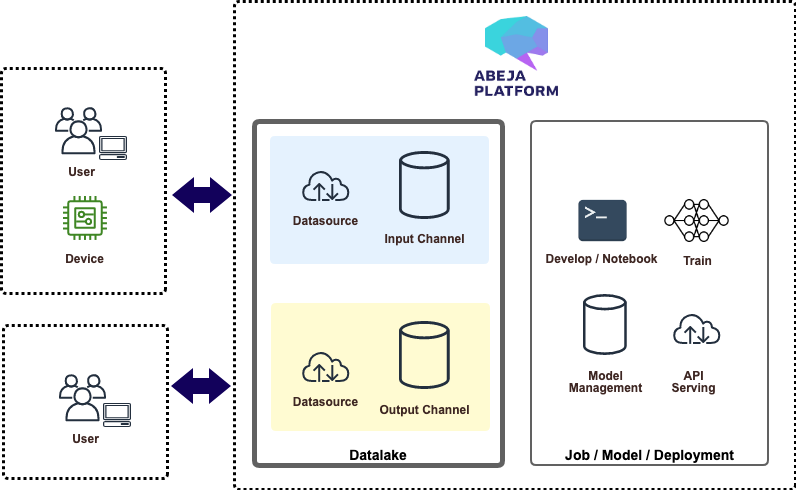
For detail API specification, please refer to API Reference.