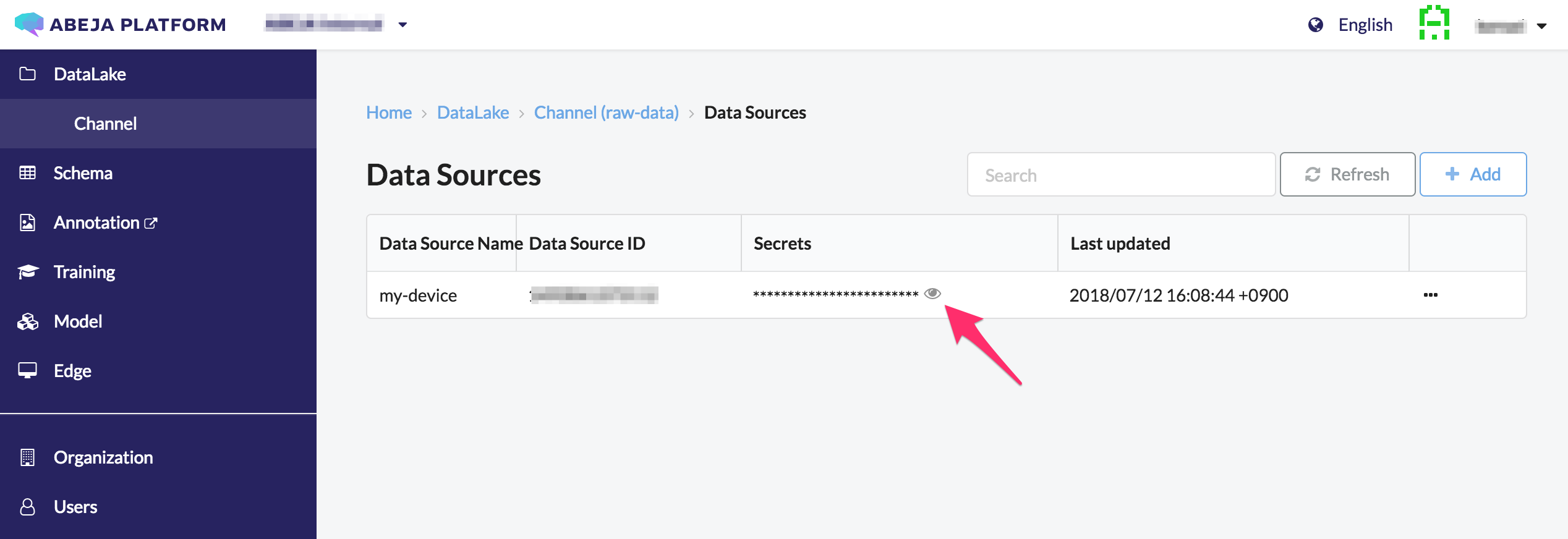- Overview
- Getting Started Guide
- UserGuide
-
References
-
ABEJA Platform CLI
- CONFIG COMMAND
- DATALAKE COMMAND
- DATASET COMMAND
- TRAINING COMMAND
-
MODEL COMMAND
- check-endpoint-image
- check-endpoint-json
- create-deployment
- create-endpoint
- create-model
- create-service
- create-trigger
- create-version
- delete-deployment
- delete-endpoint
- delete-model
- delete-service
- delete-version
- describe-deployments
- describe-endpoints
- describe-models
- describe-service-logs
- describe-services
- describe-versions
- download-versions
- run-local
- run-local-server
- start-service
- stop-service
- submit-run
- update-endpoint
- startapp command
- SECRET COMMAND
- SECRET VERSION COMMAND
-
ABEJA Platform CLI
- FAQ
- Appendix
Data Source
This page provide the way to confirm and publish Data Source authentication ID / Secret.
DataSource ID / Secret
Data Source ID and Secret is to authenticate to specific Datalake Channel.
Data Sources enable you to manage authentication secrets for each data publisher, especially when uploading data from servers or sensor devices.
Data Source ID and Secret is used as a user and password of Basic Authentication like user ID / personal access token.
Confirming Data Source
On the channel list page, select the channel to see Data Sources.
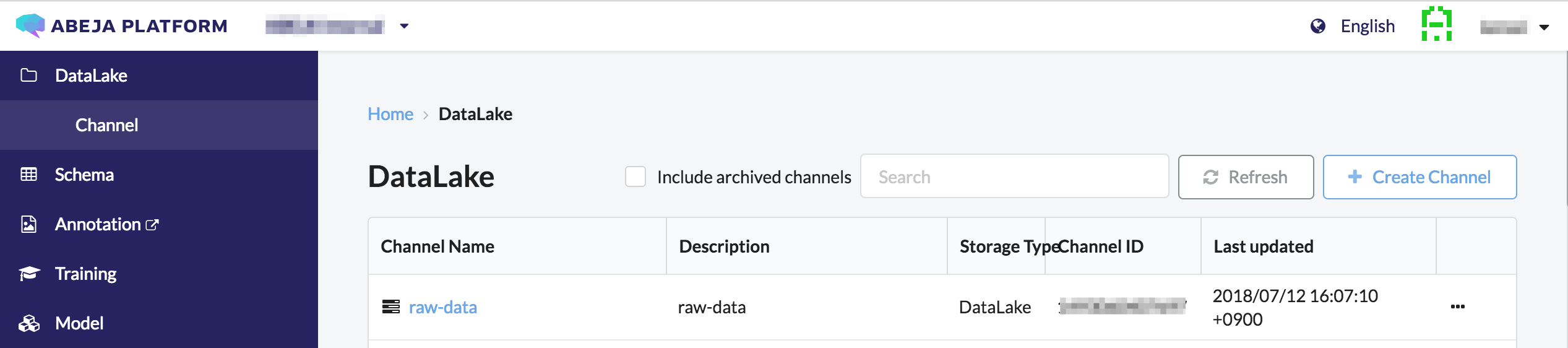
Move to the Sata Source list page by clicking Data Source button in the upper of the screen.
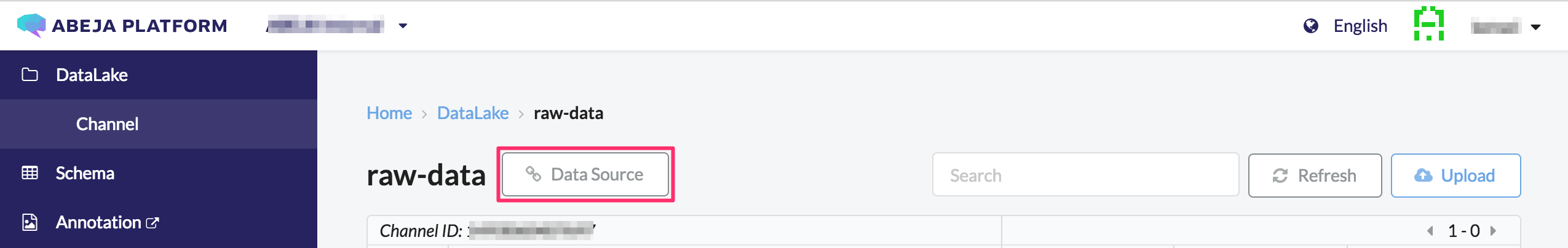
Data Sources is listed on the page and click the icon to see actual Data Source Secret.
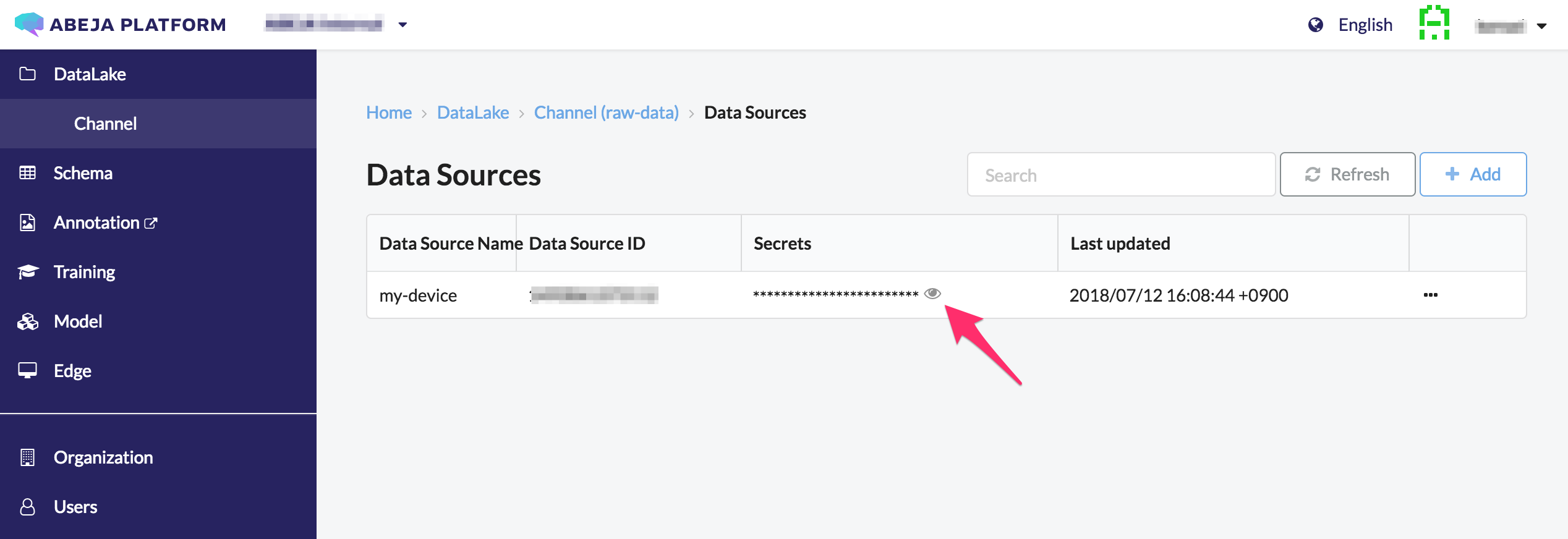
Creating new Data Source
On the channel list page, select the channel to authenticate with new Data Source ID / Secret.
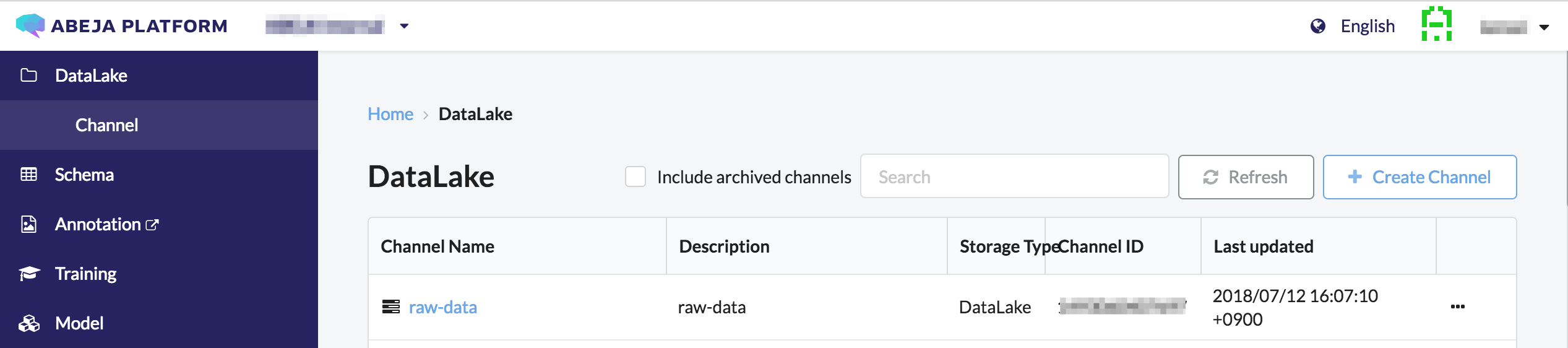
Move to the Data Source list page by clicking Data Source button in the upper left corner of the screen.
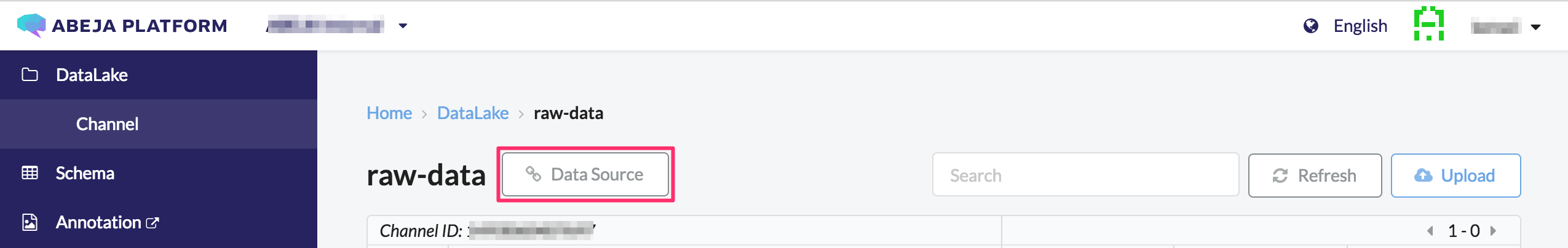
Move to the page to create new source by clicking Add button in the upper right corner of the screen.
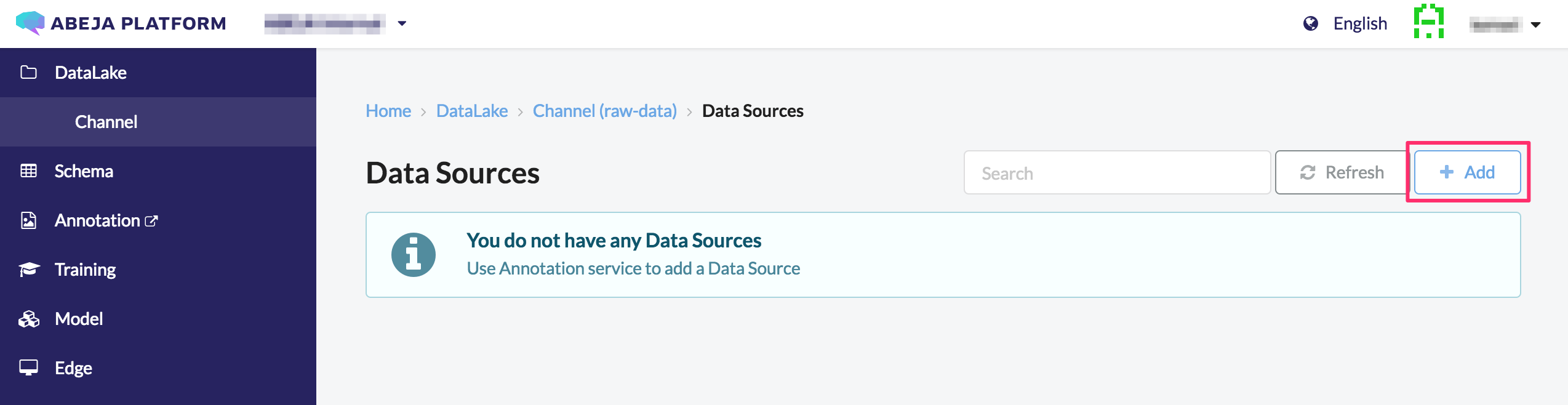
To create new Data Source, fill in display name and click Create Data Source button.
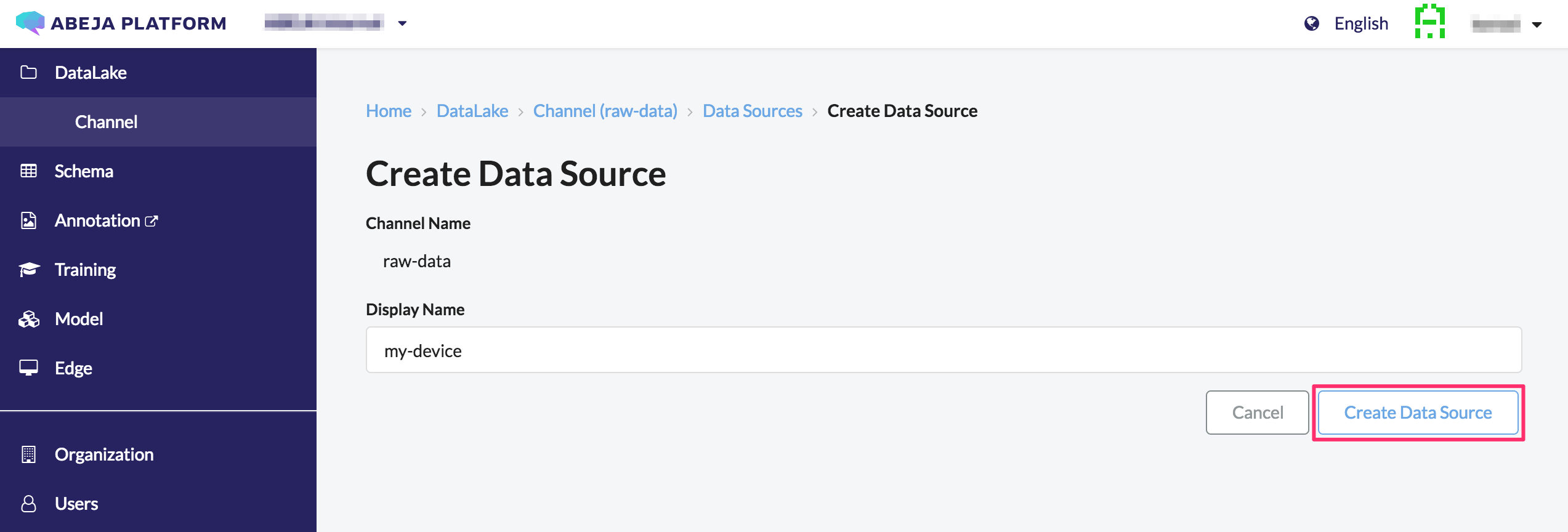
The Data Source is added in Data Source list page.