- Overview
- Getting Started Guide
- UserGuide
-
References
-
ABEJA Platform CLI
- CONFIG COMMAND
- DATALAKE COMMAND
- DATASET COMMAND
- TRAINING COMMAND
-
MODEL COMMAND
- check-endpoint-image
- check-endpoint-json
- create-deployment
- create-endpoint
- create-model
- create-service
- create-trigger
- create-version
- delete-deployment
- delete-endpoint
- delete-model
- delete-service
- delete-version
- describe-deployments
- describe-endpoints
- describe-models
- describe-service-logs
- describe-services
- describe-versions
- download-versions
- run-local
- run-local-server
- start-service
- stop-service
- submit-run
- update-endpoint
- startapp command
- SECRET COMMAND
- SECRET VERSION COMMAND
-
ABEJA Platform CLI
- FAQ
- Appendix
Stop and delete notebooks
Stop Notebook
Select “…” of the notebook you want to stop. Select “Stop” in the drop down.
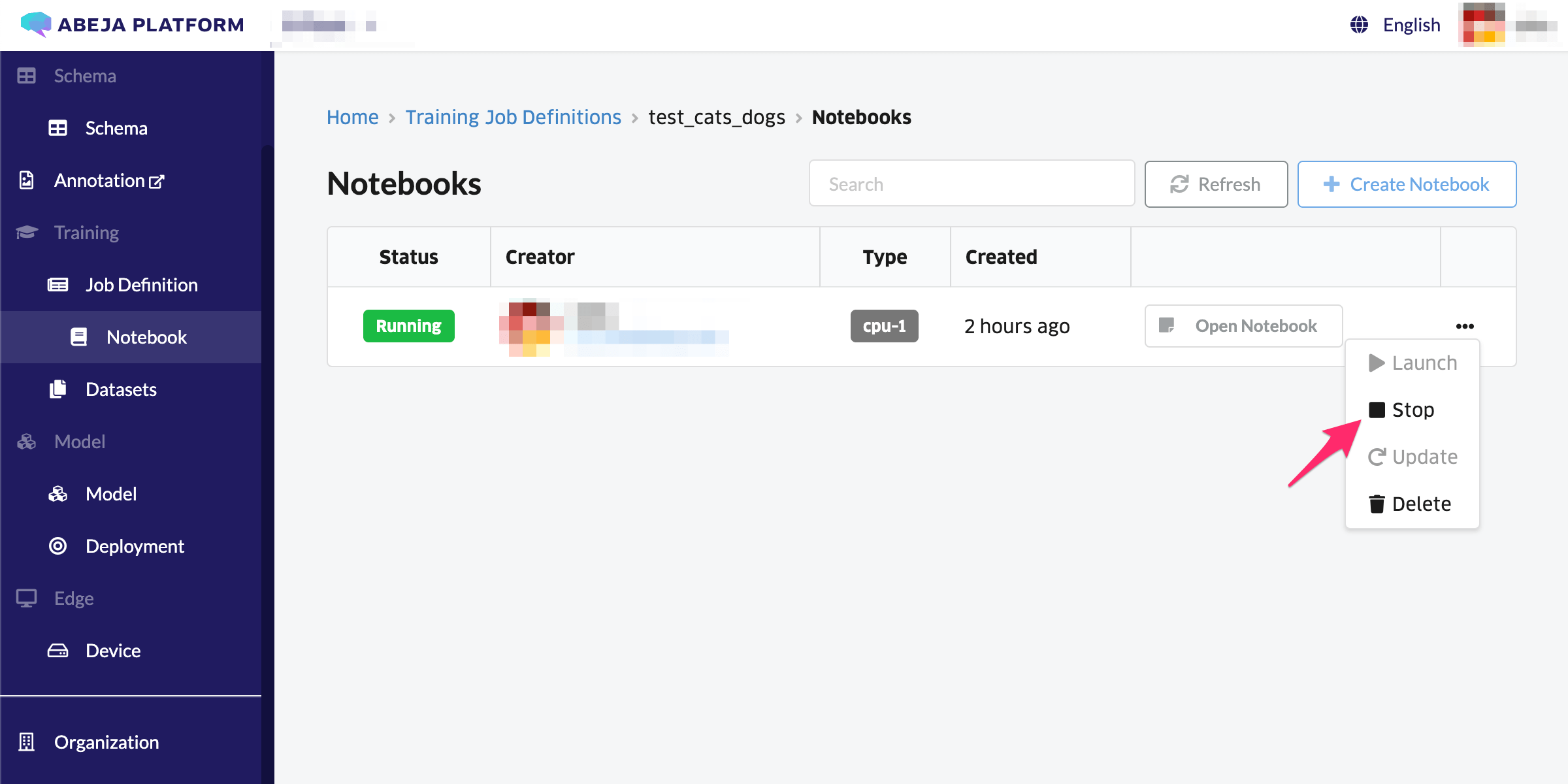
If the stop is successful, the Status changes to Stopped.
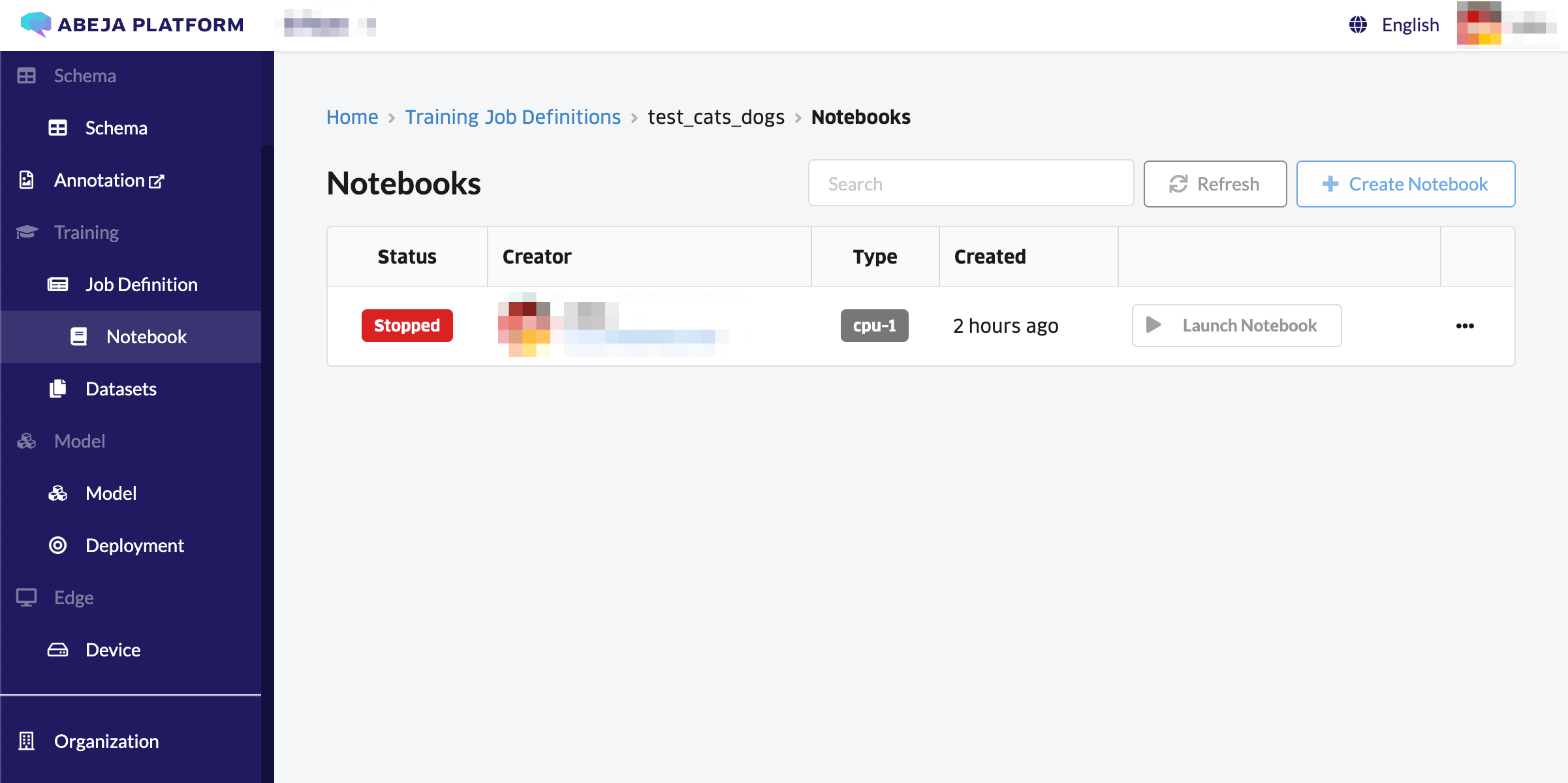
The notebook will be deleted automatically if it has not been used for a certain period of time. ( If Busy Kernel does not exist )
See here for data persistence on your notebook.
Delete Notebook
Select ... of the notebook you want to stop. Select “Delete” in the drop down.
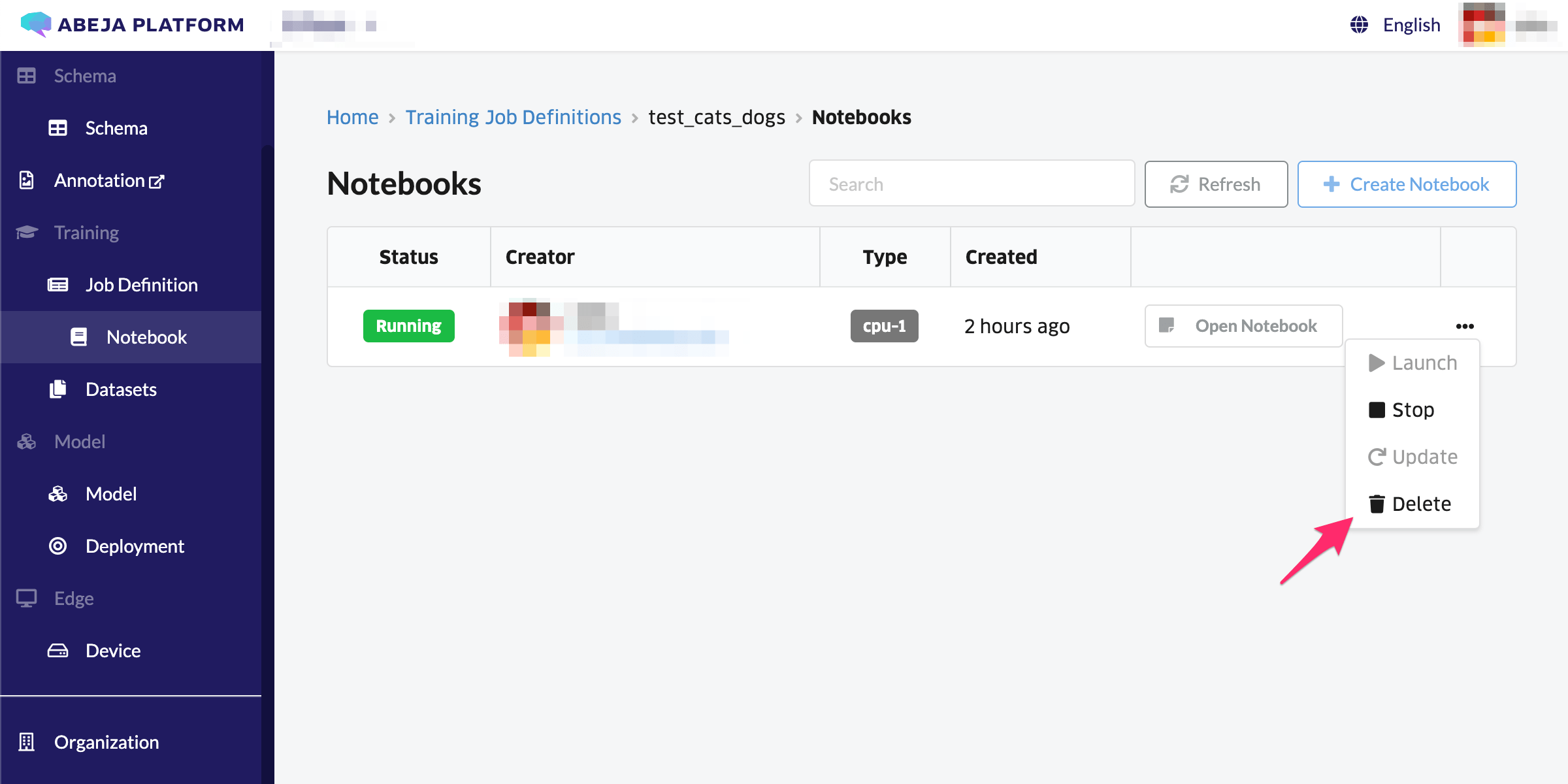
If the deletion is successful, the notebook will not be displayed from the list.