- Overview
- Getting Started Guide
- UserGuide
-
References
-
ABEJA Platform CLI
- CONFIG COMMAND
- DATALAKE COMMAND
- DATASET COMMAND
- TRAINING COMMAND
-
MODEL COMMAND
- check-endpoint-image
- check-endpoint-json
- create-deployment
- create-endpoint
- create-model
- create-service
- create-trigger
- create-version
- delete-deployment
- delete-endpoint
- delete-model
- delete-service
- delete-version
- describe-deployments
- describe-endpoints
- describe-models
- describe-service-logs
- describe-services
- describe-versions
- download-versions
- run-local
- run-local-server
- start-service
- stop-service
- submit-run
- update-endpoint
- startapp command
- SECRET COMMAND
- SECRET VERSION COMMAND
-
ABEJA Platform CLI
- FAQ
- Appendix
Use Custom Image
Using custom images
Custom images are only available with the following features
- Notebook (Jupyter Notebook)
- Training Job
- Create model
“Edge”, “Batch”, “Trigger” functions are not supported
Jupyter Notebook
Select to use Custom image when starting Notebook. Enter the repository and tag and specify a custom image.
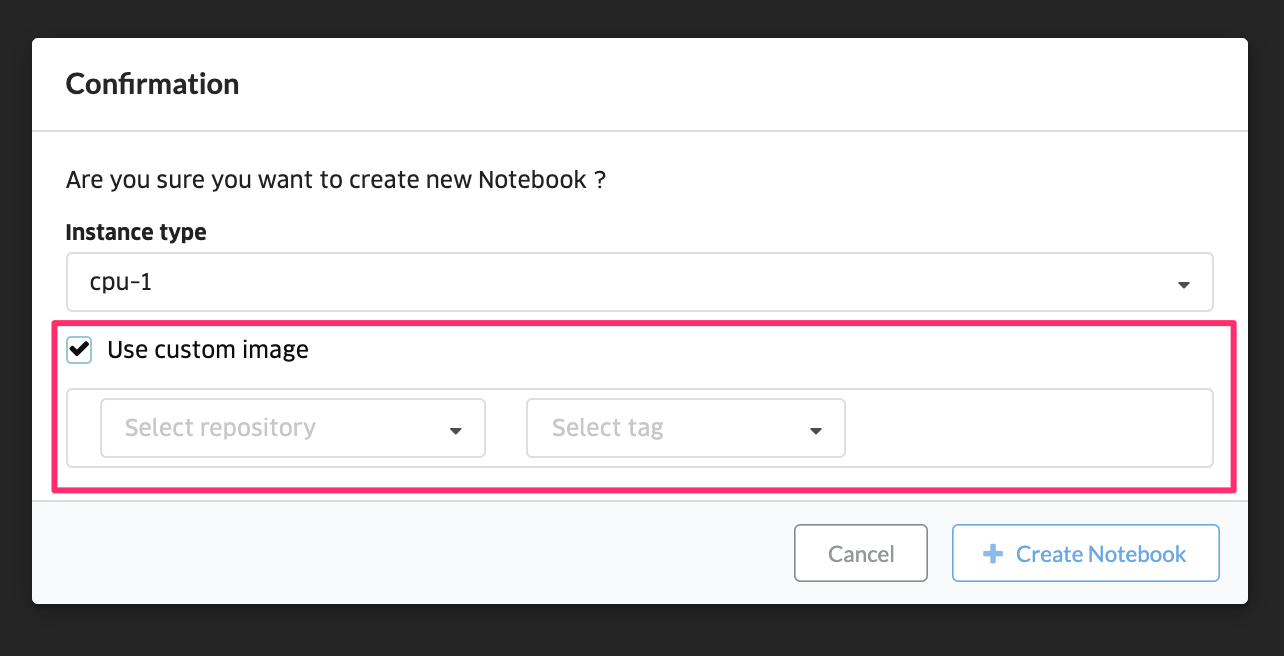
Training Job
Specify a custom image for “training.yaml” used during Create job definition.
Sample:training.yaml
name: training1
handler: train:handler
image: custom/{organization_id}/{repository_name}:{tag_name}
datasets:
"mnist": "1111111111111"
CLI Document(CREATE-JOB-DEFINITION)
Creating a model
When using the management screen, use Custom image when creating a model. Enter the repository and tag and specify a custom image.
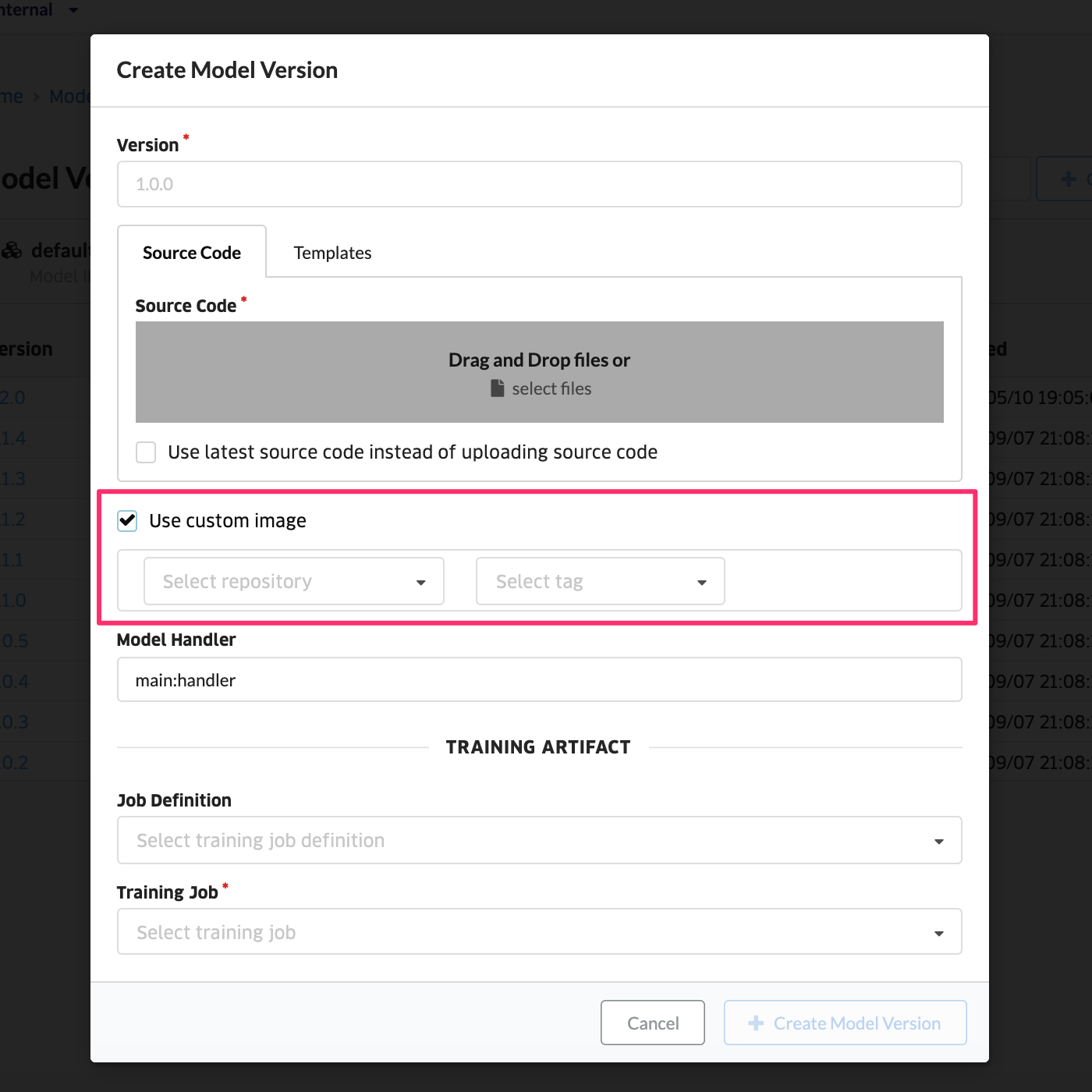
In the case of CLI, specify a custom image for the argument image to be used.
CLI Command example
$ abeja model create-version --model_id 1234567890123 --version "0.1" --image "custom/{organization_id}/{repository_name}:{tag_name}" --handler "main:handler"