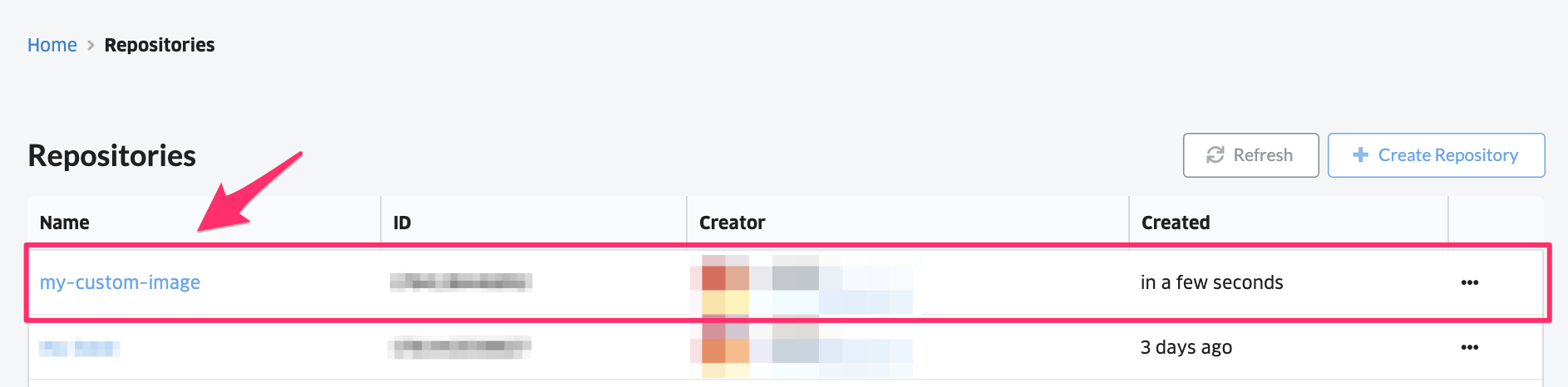- 概要
- スタートアップガイド
- ユーザガイド
-
リファレンス
-
ABEJA Platform CLI
- CONFIG COMMAND
- DATALAKE COMMAND
- DATASET COMMAND
- TRAINING COMMAND
-
MODEL COMMAND
- check-endpoint-image
- check-endpoint-json
- create-deployment
- create-endpoint
- create-model
- create-service
- create-trigger
- create-version
- delete-deployment
- delete-endpoint
- delete-model
- delete-service
- delete-version
- describe-deployments
- describe-endpoints
- describe-models
- describe-service-logs
- describe-services
- describe-versions
- download-versions
- run-local
- run-local-server
- start-service
- stop-service
- submit-run
- update-endpoint
- startapp command
- SECRET COMMAND
- SECRET VERSION COMMAND
-
ABEJA Platform CLI
- FAQ
- Appendix
リポジトリの作成
ABEJA Platform のコンテナリポジトリ作成
Docker image を ABEJA Platform のコンテナレジストリに登録するためリポジトリを作成します。
まず、コンソール画面左のサイドバーから「Repositories」を選択します。
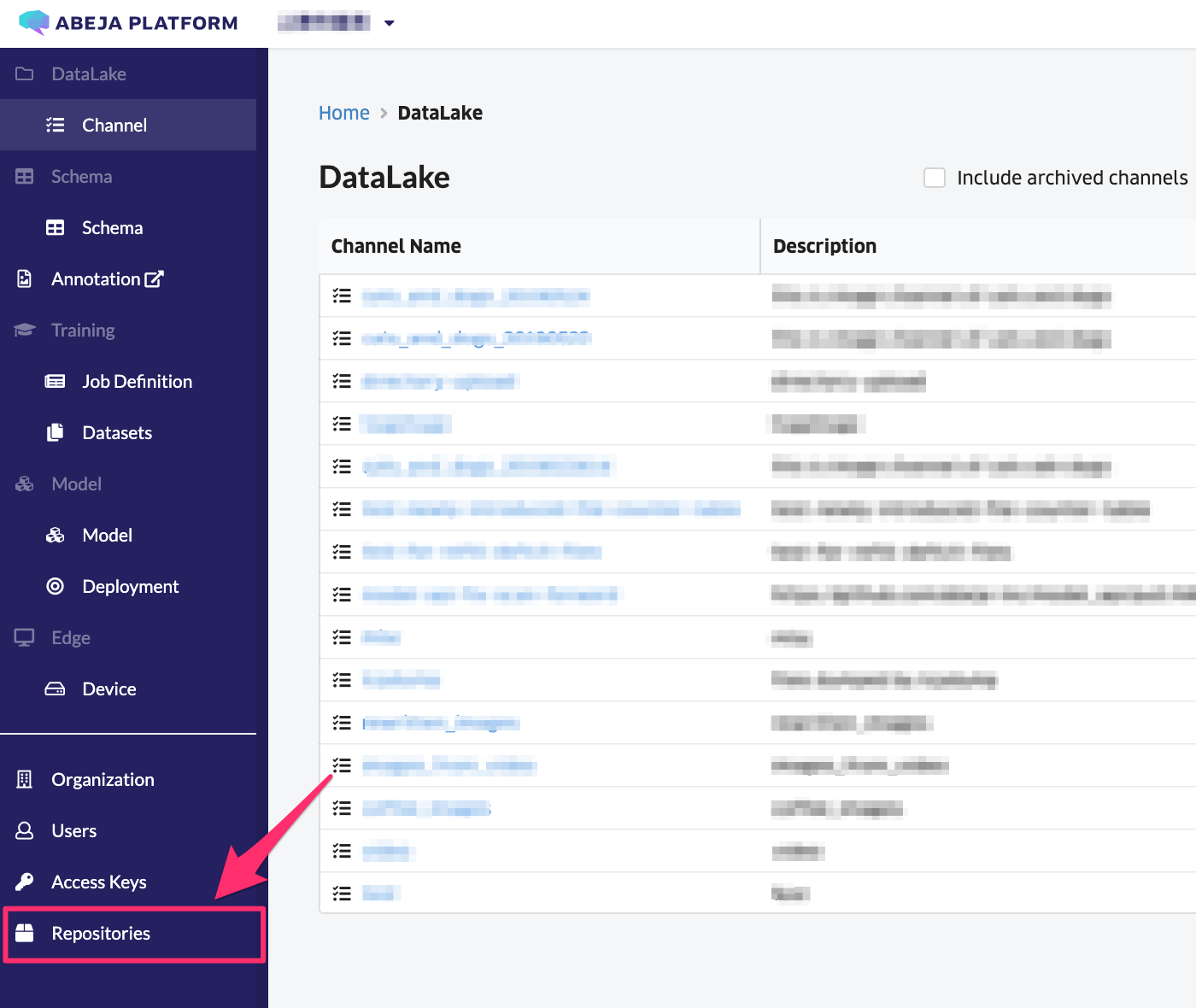
リポジトリ一覧の画面に移動するので、画面右上の「Create Repository」ボタンを選択します。
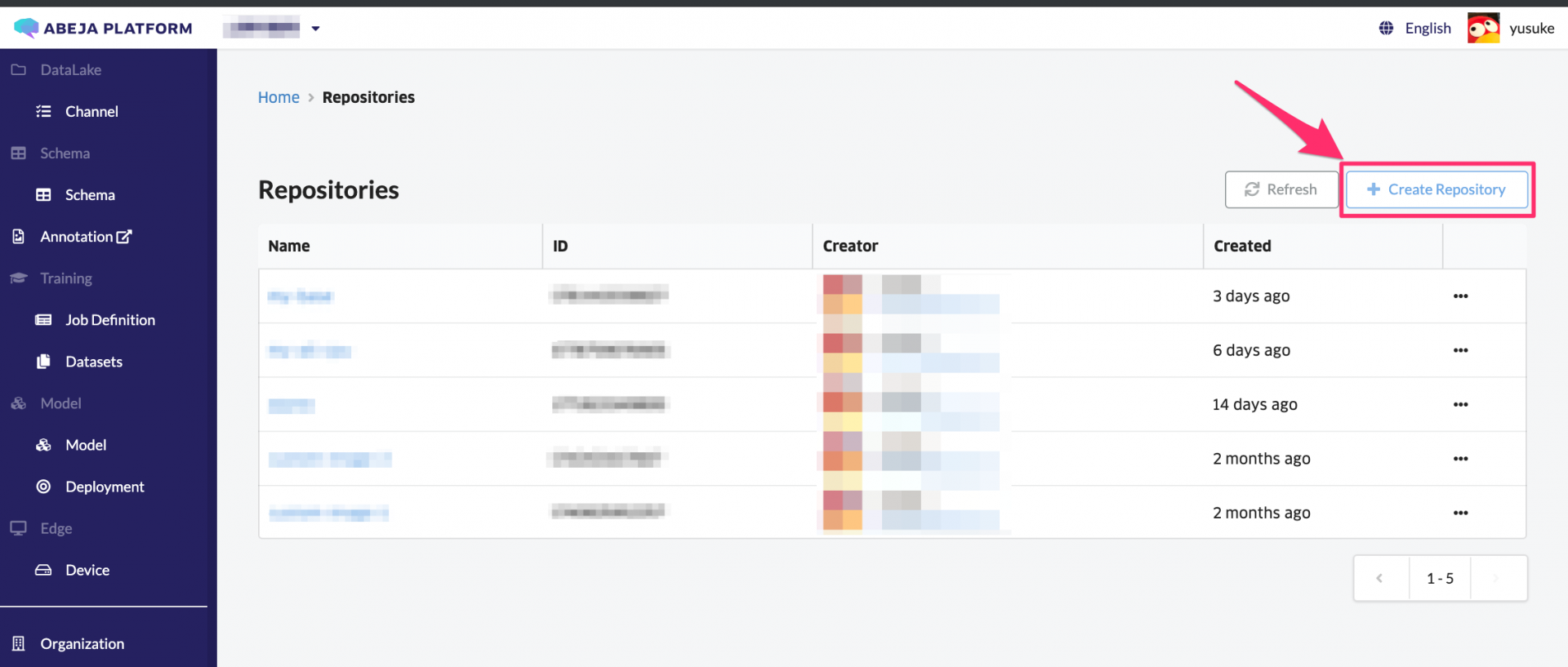
リポジトリの名前と詳細を入力して、「Create Repository」ボタンを押してリポジトリを作成します。
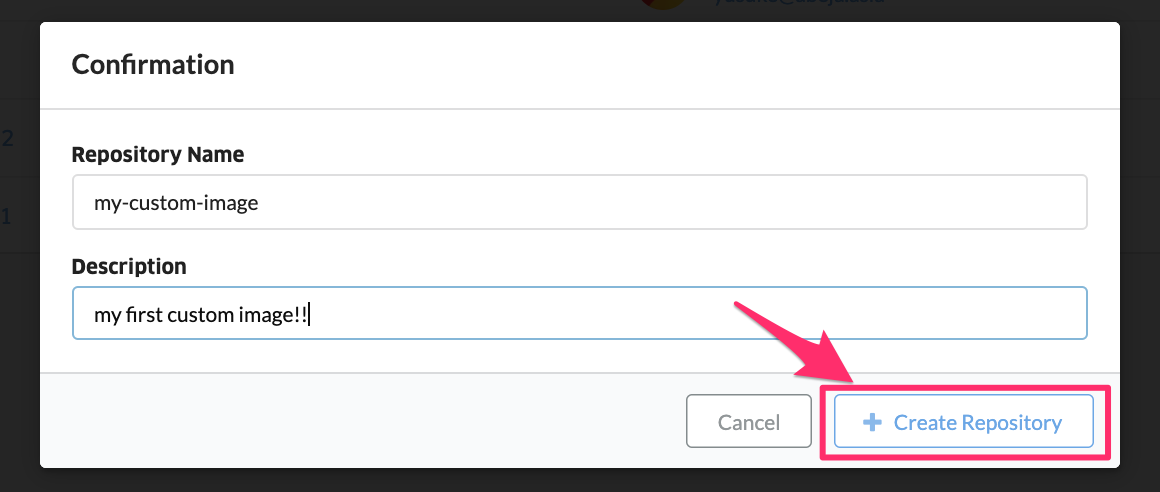
正常に作成されるとリポジトリ一覧の画面に作成したリポジトリが表示されます。